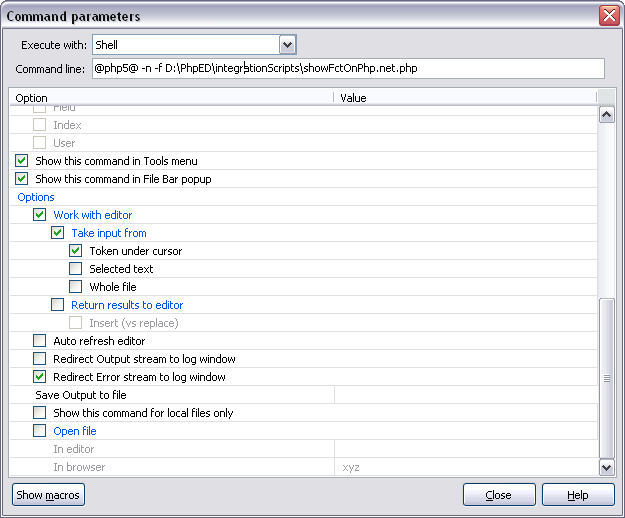i wanted to lookup a function on php.net directly from within PhpED so i could read the comments too.
So i came up with this...check it out:
<?php
/* $Id$ */
$fctname = rtrim(file_get_contents('php://stdin'));
exec('E:\www\Mozill~1\firefox.exe http://de3.php.net/manual-lookup.php?pattern='.$fctname);
?>
|
here are my settings:
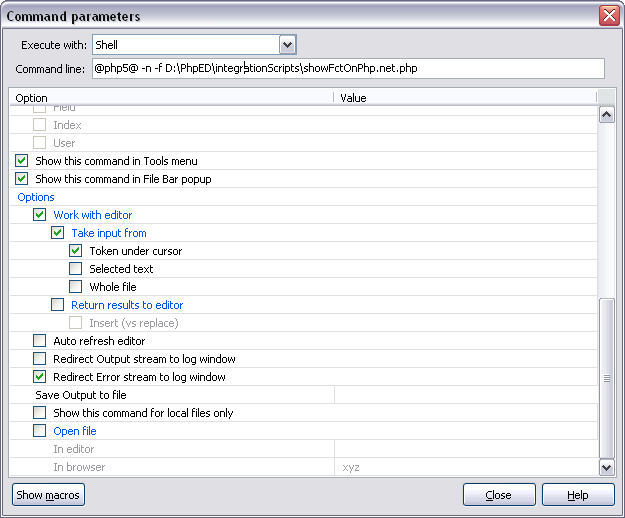
as you can see, you just have to place the cursor on a php function in your code and then run the script. It will open up Firefox, start php.net and searches for the marked function.
it´s pretty simple, but hopefully someone can use it...
PS. Of course you have to change the path for FF to fit your needs. Or you can use IE if you want.
PPS. You might want to change URL too, cause this one goes to a german mirror.
greets





 RSS2 Feed
RSS2 Feed