 |
| Help seting up php unit |
| I changed to remote server and I get this error |
|
Failed to copy file: phpUnitListener6.php to the _test folder.
I did copy the file, and the error is still appearing |
||||||||||||
|
|
|||||||||||||
|
Site Admin
|
what error?
|
||||||||||||
|
_________________ The PHP IDE team |
|||||||||||||
| Failed to copy phpUnitListener6.php to _test folder |
|
Hi dmitri, this is the error:
A message box with this message: Failed to copy file: phpUnitListener6.php to the _test folder. So I did copy the file myself, but the error is still appearing. |
||||||||||||
|
|
|||||||||||||
|
Site Admin
|
Can you open _test folder in project in the Workspace window and check if you see phpUnitListener6.php you copied?
If it is not there, you have to double check settings. If it's there, you have to check permissions on the target host. |
||||||||||||
|
_________________ The PHP IDE team |
|||||||||||||
| Allmost same Problem |
|
|||||||||||||
|
|
|||||||||||||
|
Site Admin
|
It's hard to tell because I don't see all previous pages with values you entered. It must be \tests entered somewhere etc
|
||||||||||||
|
_________________ The PHP IDE team |
|||||||||||||
| The Projekt Test Settings |
|
The Test Settings for the project are:
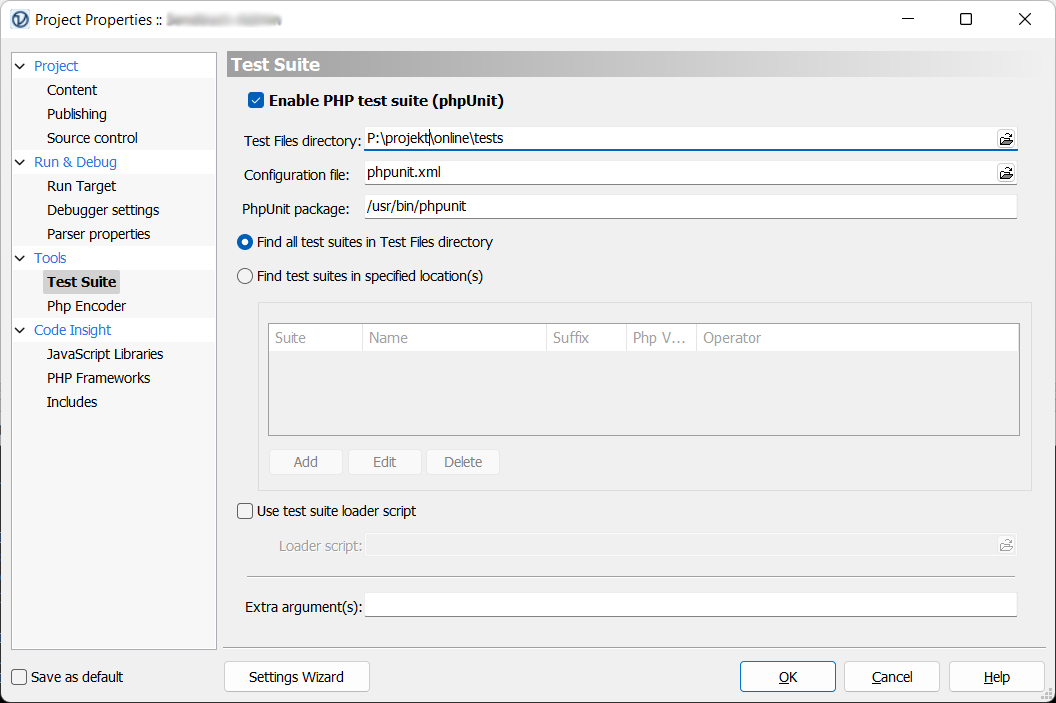 |
||||||||||||
|
|
|||||||||||||
|
Site Admin
|
Looks good to me.
I recommend you to run project settings wizard and proceed with its instructions. Don't forget to check "Enable support for PHPUnit" and enter path to local project directory with tests and remote absolute path to phpunit script, like on your screenshot if they are not populated by default. Then proceed with CLI tests and make sure that all reported issues are resolved. When it gets to check debugger, it will also check phpunit. If nothing helps, you can post screenshots of all the wizard pages here. BTW If you're a PhpED PRO customer, you can submit your report to customer support, it will handle the issue with higher priority. |
||||||||||||
|
_________________ The PHP IDE team |
|||||||||||||
|
I ran the settings wizard and there where no error messages during the process.
But the error message running the unit tests still appears. I find the doubling of phpUnitListener6.php in the copy error message strange (once as part of the path, once as filename) |
||||||||||||
|
|
|||||||||||||
|
Site Admin
|
If you ran it and it succeeded, is there chance you forgot to click [Ok] on the wizard page and then [Ok] button on the project settings dialog, so all the changes were lost?
Also, can you double check that the phpunit.xml config is in the tests folder, not in the project root? If nothing helps, feel free to post screenshots of all the wizard pages here. I hope we'll figure out what's wrong. |
||||||||||||
|
_________________ The PHP IDE team |
|||||||||||||
|
No, I surely did not forgot to click [Ok]
But the phpunit.xml was in the project root but moving it to tests did not change anything. Starting the tests in the Test Suite Window result in the following Message: 
Why is the phpUnitListener6.php duplicate (marked red and blue)? |
||||||||||||
|
|
|||||||||||||
| Help seting up php unit |
|
||

|
Content © NuSphere Corp., PHP IDE team
Powered by phpBB © phpBB Group, Design by phpBBStyles.com | Styles Database.
Powered by
Powered by phpBB © phpBB Group, Design by phpBBStyles.com | Styles Database.
Powered by


 RSS2 Feed
RSS2 Feed