 |
|
|||||||||||||||||||||||||||||||
| Code Overview/Code zoomer |
|
(as mentioned here: code-navigator-move-through-control-structures-switch-if-t5577.html#22322)
Code Overview/Code zoomer 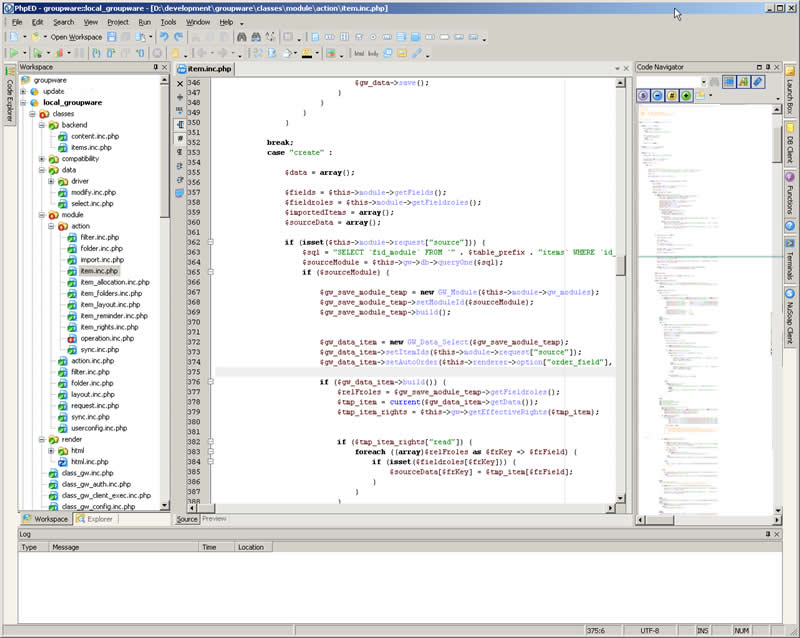
Otto |
||||||||||||
|
|
|||||||||||||
|
Hi,
i just want to bring this up again... in combination with the current code navigotor i would find this very useful. I hate that scrolling and searching if i change something somewhere at the top an then have to move back elsewhere to the bottom otto |
||||||||||||
|
|
|||||||||||||
|
@Otto
so why don´t you use bookmark functionality? greets bitseeker |
||||||||||||||
|
|
|||||||||||||||
|
Hello.
Sorry to disappoint you, but I do not agree, that this would speed up the work. Yes, it would save some scrolling, but the more code you have in zoom window, the harder it would be to navigate through it and the speed of its processing would be probably the same as without it. I would rather have some improvements for code navigator like I've already posted here http://forum.nusphere.com/code-navigator-icons-instead-of-full-words-t7117.html and here http://forum.nusphere.com/highlighting-and-linking-of-overloaded-methods-t7196.html. These are easier to implement and would improve navigation greatly. There are also few other things I miss when it comes to the navigation. One I've posted here http://forum.nusphere.com/go-to-last-edit-key-shorcut-t7097.html and the other here http://forum.nusphere.com/ctrl-click-on-function-name-should-add-browse-back-amp-quo-t7207.html . With the above implemented, you would not need the "code zoom" feature at all. Just my opinion. |
||||||||||||
|
|
|||||||||||||
|
Hi fibiza,
i know there might be many other ways to handle the scrolling problem. For example bookmarks: I must say i never use them - because while programming i always say to myself "i have to jump just one time to that point - a bookmark does not make sense now" (afterwards i jump and search 10 times for that point i think that programmers have a graphical view in mind of there code - they maybe havent noticed that practical example: i'm programming somewhere in a file some lines. Then i need to add some lines in function somewhere on top of the file. So what i do now i use the code navigator to move to that function. if that function is rather long i scroll down to find the position i need. If i had that graphical view of my file i could click just somewhere near the end of the function and i'm on the right point... Otto PS: i dont looked at your topics yet but i will do |
||||||||||||
|
|
|||||||||||||
|
@bruno701
I agree with you, that in some cases and for someone it might be useful. But when working with robust projects, I really doubt that you can remember all the code disposition to be able to take advantage of single file code overview. There are many method overloads, class inheritances, etc., and functionalities usually span over several files - assuming you do not have everything in one huge file. In this environment, the graphical overview is a nice looking feature, but practically useless. You need to have a good code navigator instead, which helps you to navigate through the files and overloaded methods quickly without the need to know, where the code parts actually are. Believe me, I had the same opinion as you some time ago and phpEd was actually my first IDE and I loved it. Then I started working with more complex projects, tried Zend and found some of its features a must for a quick work (but Zend is slow and unstable sometimes). Now when phpEd advanced quite a lot, I decided to give it a try again and I am working with it quite actively now, still using Zend too, so I could compare. There are many things I like about phpEd, but there are some things I really miss compared to Zend. When they are implemented (and I am sure they will be eventually), the phpEd would be the perfect IDE. |
||||||||||||||
|
|
|||||||||||||||
| Code Overview/Code zoomer |
|
||

|
Content © NuSphere Corp., PHP IDE team
Powered by phpBB © phpBB Group, Design by phpBBStyles.com | Styles Database.
Powered by
Powered by phpBB © phpBB Group, Design by phpBBStyles.com | Styles Database.
Powered by


 RSS2 Feed
RSS2 Feed