 |
| Code Navigator: Move through control-structures (switch, if) |
|
Guru master
|
That's actually not a bad idea!
In an ideal world it would also be possible to define how long the actual construct/branch had to be before it showed up. I think having all blocks in there would be unmanageable, while the having the functionality would be cool |
||||||||||||
|
|
|||||||||||||
|
Site Admin
|
I have some doubts. Cloaking Code Navigator with all language statements and operators would quickly make is huge and therefore useless.
You can use code folding and effectively collapse long code to see clean structure. |
||||||||||||
|
_________________ The PHP IDE team |
|||||||||||||
|
Guru master
|
Yes, but the IDE could for example have a switch that only adds a node for the specific control structure if it is longer than X lines or something.
|
||||||||||||
|
|
|||||||||||||
|
Site Admin
|
With long "case" statement you'll turn "case" on, then for long "if", you will turn it on too and so forth. As a result, Navigator will be clattered with stuff.
On the other hand, what would you like to see in the Navigator for "case" or "if" operators? Just "if" and "case" words? Suppose there are 20 ifs and what? Is it useful? |
||||||||||||
|
_________________ The PHP IDE team |
|||||||||||||
|
Guru master
|
If there's a comment the line above of after the statement it could take that as label...
If no comment is specified, it could use a part of the condition or whatever there is between the brackets to clarify. Anyway, its obviously your call, but I still think that for the longer structures it could be very handy What if the functionality was to only add the active control structure to the navigator ? There could be 2 options then: 1) Toggle it with a hotkey: Suppose your in a big switch statement, you press the hotkey and it adds the current structure to the navigator. Only that, nothing further. You would then effectively be able to only add those that you want to the navigator and turn them on/off. (the one I prefer) 2) Only the active one: You place the cursor in the switch, it shows you the labels and you can navigate to the. When the cursor leaves the switch it hides again and shows the new (if/any) structure. Since you probably already split the sourcefiles in nodes to show in the navigator, it should be possible no? Not saying it's not a lot of work but we can dream no? |
||||||||||||||
|
|
|||||||||||||||
|
Hi, i know it is difficult to find a intuitive way to handle this in the code-navigator. But the fact is: i spend much time for scrolling to jump to other parts of the same file. maybe you can leave the code-navigator as it is, and invent an additional tab with something like this: Code Overview/Code Zoomer 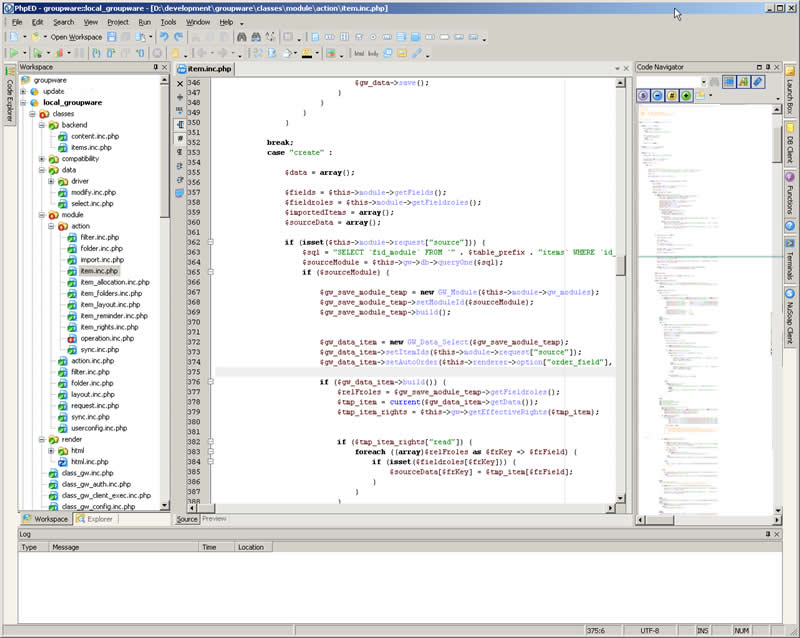
|
||||||||||||||
|
|
|||||||||||||||
|
Site Admin
|
feel free start voting on the feature. |
||||||||||||
|
_________________ The PHP IDE team |
|||||||||||||
|
Guru master
|
It has my vote, it's a nice alternative to the original suggestion
|
||||||||||||
|
|
|||||||||||||
| Code Navigator: Move through control-structures (switch, if) |
|
||

|
Content © NuSphere Corp., PHP IDE team
Powered by phpBB © phpBB Group, Design by phpBBStyles.com | Styles Database.
Powered by
Powered by phpBB © phpBB Group, Design by phpBBStyles.com | Styles Database.
Powered by


 RSS2 Feed
RSS2 Feed