 |
| Add custom shortcut |
|
Site Admin
|
yes sure:
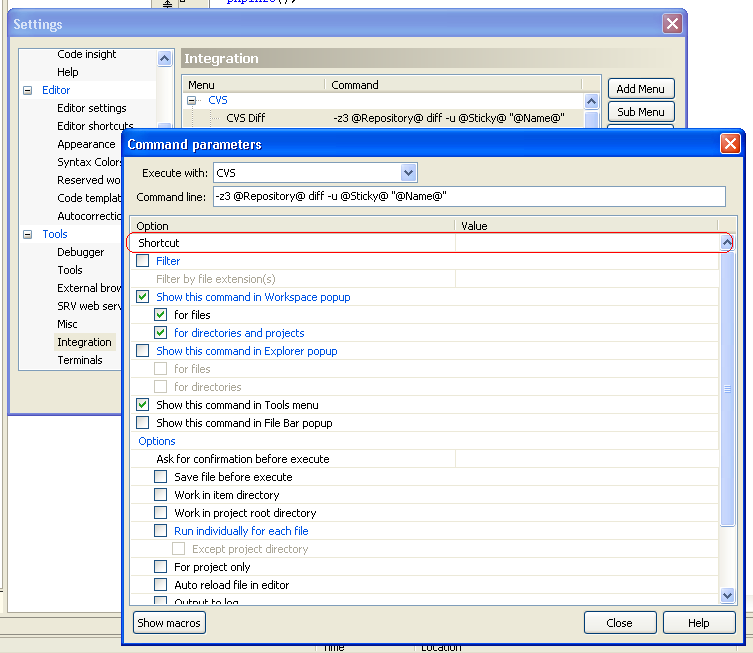 |
||||||||||||
|
|
|||||||||||||
|
Veteran
|
Thanks !!!!
It's great, but there's nothing that tells me if a specified shortcut has already been assigned ... Is there a way to list all the already defined shortcuts ? |
||||||||||||
|
|
|||||||||||||
|
Site Admin
|
Unfortunately, no.
The most close list of shortcuts is in tools->settings->IDE shortcuts, but it does not list shortcuts added through Integration. Seems it's our fault |
||||||||||||
|
|
|||||||||||||
|
Veteran
|
Allright, well are you planning to fix it in a future build ? In the meanwhile, I've got a question : if I set a shortcut that's already predefined, will the new one override the old one or won't it be no effect ?
|
||||||||||||
|
|
|||||||||||||
|
Site Admin
|
in most if not all cases existing action/function will have precedence over new if they have the same shortcuts.
|
||||||||||||
|
|
|||||||||||||
|
Veteran
|
OK, thanks.
Btw, one little function lacks in the Integration menu. I checked everywhere and it seems there's no way to rename a menu/submenu; the only possibility is to delete it and recreate it. Am I missing something ? Thanks again for your quick answers, I wish every software compagny support could be like yours ! |
||||||||||||
|
|
|||||||||||||
|
Site Admin
|
Actually, you can click on the item and press F2 to edit: 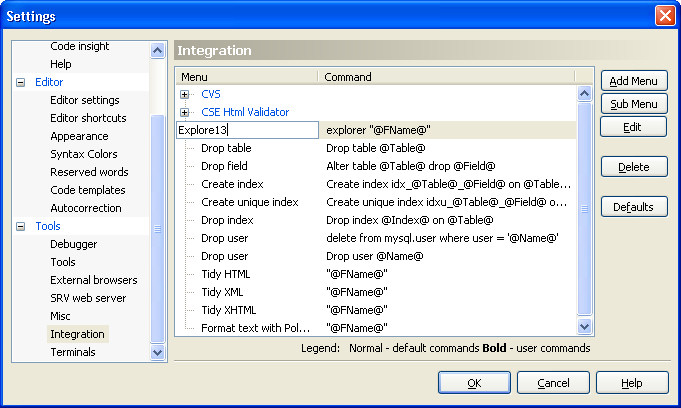
(and thanks for your kind words) |
||||||||||||||
|
|
|||||||||||||||
|
Veteran
|
Amazing, it works perfectly.
I'm sorry I didn't think about just clicking on the item like for renaming a file... it is really a pity that no manual (even a non-exhaustive one) describing the awesome potential of your product is avaible for now - I know, it's long story Well, have a nice day and thanks again for all your replies ! Btw, in future builds of PhpEd, it may be useful that you integrate directly by default all the shortcuts for SVN commands in the Integration menu, 'cause, when using frequently SVN, it's more shorter to invoke them by using PhpEd shortcuts than using the shell menu and some external tools as Tortoise's one. |
||||||||||||
|
|
|||||||||||||
| Add custom shortcut |
|
||

|
Content © NuSphere Corp., PHP IDE team
Powered by phpBB © phpBB Group, Design by phpBBStyles.com | Styles Database.
Powered by
Powered by phpBB © phpBB Group, Design by phpBBStyles.com | Styles Database.
Powered by


 RSS2 Feed
RSS2 Feed