 |
| PhpED Settings Mgr - Import/export your settings [Rel 1.3.0] |
|
Hi all..
I already wrote an integration script to export settings from within PhpED.. but decided to write this as an external windows application too to offer a more elegant approach in regards to flexibility. You can now select which files you wish to export. This will subsequently create a Zip file of all of the selected config file types and a registry dump of the settings that reside in the registry too. Importing is simply a case of selecting the zip file and hitting the 'import' button. Here's a quick peek at what it looks like: 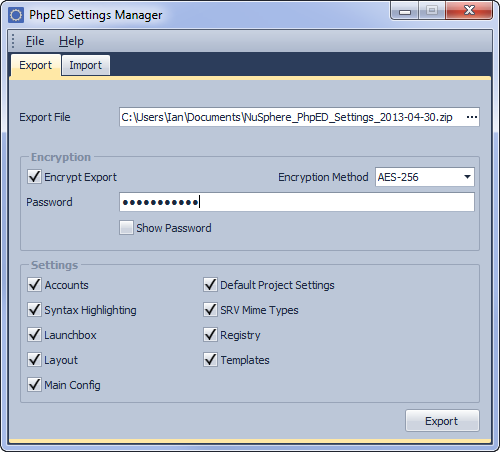
For downloads, visit: https://clue-by-4.org/software/PhpED+Settings+Manager It requires .NET framework 4, but other than that, is portable and downloaded as a zip file.. simply unzip and go! Hopefully of use to some until these features are integrated directly into PhpED itself. Compatibility: Compatible with 5.x, 6.x, 7.x, 8.x, 9.x, 10.x, 11.x and 12.x (x86 & x64) Note: This tool is not affiliated with, or endorsed by NuSphere. Current version: 1.3.0 (build 1307) Changelog
Cheers.. Ian |
||||||||||||||
|
Last edited by Ian.H on Mon Dec 23, 2013 9:21 am; edited 16 times in total |
|||||||||||||||
|
Hi Jan..
Good point.. I'll add this to the OP.. but it should work fine for all versions as there's nothing in the code that's version-specific. In short.. it just adds whatever options you tick to an archive from the config dir (such as phped.cfg, hl.cfg, project.cfg for the main config, syntax highlighting and default project settings) and it grabs the whole NuSphere registry entry.. which contains data for any / all versions you've previously installed but maintains their respective position.. so any settings you made in 7.0 and have now changed in 8.1 for example.. if you happen to still run 7.0 on your 2nd box, the colours etc for that version would be retained and and colour changes you made to 8.1 would be retained for that version too (I mention colours as these are the main settings that are stored in the registry). I can't think or forsee any problems with backwards or forwards compatibility.. backing up a v6 install for example.. the config files would simply update themselves with a later version of phped as they would without a backup.. likewise, I would assume that any 8.1-specific settings would be ignored in v6 so shouldn't cause any issues there either. Cheers.. Ian |
||||||||||||
|
|
|||||||||||||
|
Veteran
|
Thanks!
Thanks for your explanation - that's why I said "I guess changes don't occur very often". But nobody can foresee what NuSphere will do - maybe in a year they'll decide to use a completely different system in PhpED 9. So I save my settings, upgrade to that new major version - and all settings are lost. Sure, that's a worst-case scenario, and I don't think it will happen, too. But being sure that someone has tested this just gives me a feeling of greater security. Thanks in advance! Cheers, Jan |
||||||||||||||||
|
|
|||||||||||||||||
|
Definitely will test against future versions. It'll get tested against the betas and RCs and then should be ready for release day
Fully understand the "fear factor" etc, especially where the registry is involved, but will make a point of testing for each build I test and then uptate the OP with results of each release, that way, there should never be any issues. Cheers, Ian |
||||||||||||
|
|
|||||||||||||
|
Veteran
|
Great, thank you very much again! Cheers, Jan |
||||||||||||||
|
|
|||||||||||||||
| Can't install in French environment |
|
Hi Ian.
Your tool seems to be promizing but the installer cannot be executed on a French Win7 environment. I've intalled .net v4 as specified but keep receiving this message: System.IO.FileLoadException with values: System Version: 6.1.7601.2.1.0.768.3 Regional parameter identifier (this is approx translation): 3084 Any ideas? Thanks. |
||||||||||||
|
|
|||||||||||||
| Re: Can't install in French environment |
|
Veteran
|
I just wanted to try it, too, but although the .NET Framework 4 is installed (version 4.0.30320), no window opens. PhpEDSettingsMgr.exe can be seen in the Task Manager for a while, then it exits without an error message. I tried using it on a German Windows 7 system (x64, Ultimate edition). Cheers, Jan |
||||||||||||||
|
|
|||||||||||||||
|
Yikes! Thanks for the reports both of you.
This looks to be a locale situation that I hadn't come across using an EN version.. this being Win7 x64 ultimate too (and Pro). I'll install a different locale in vmware over the weekend and look to fix this. Apologies for this issue slipping through the net Cheers.. Ian |
||||||||||||
|
|
|||||||||||||
|
Veteran
|
Great, thanks!
No need to apologize - this is free software that you are so kind to share, and it's new, so some glitches are more or less normal and no problem at all. Cheers, Jan |
||||||||||||||||
|
|
|||||||||||||||||
|
Hi lads..
Quick update.. unfortunately I didn't get a chance to fix this over the weekend due to a few family commitments, but the "good news" is that I was able to at least replicate the FileLoadException fled reported (and I believe is probably related to your issue too Jan) on a vanilla Win7 x64 Pro box.. seems the locale part is immaterial as this was an EN install again. Will be aiming to resolve this one evening this week though. Cheers.. Ian |
||||||||||||
|
|
|||||||||||||
| PhpED Settings Mgr 1.1.1 (build 1114) released |
|
Thanks to Jan for testing this build, and suggesting the default filename to save for the export also contains the current date.. this critical release fixes a show-stopping bug under certain circumstances.
This release also sees all DLLs embedded within the EXE file, so there's now only a single executable file to use. Current version is now 1.1.1 (build 1114). See the first post for change log and download link. Cheers.. Ian |
||||||||||||
|
|
|||||||||||||
| PhpED Settings Mgr - Import/export your settings [Rel 1.3.0] |
|
||

|
Content © NuSphere Corp., PHP IDE team
Powered by phpBB © phpBB Group, Design by phpBBStyles.com | Styles Database.
Powered by
Powered by phpBB © phpBB Group, Design by phpBBStyles.com | Styles Database.
Powered by


 RSS2 Feed
RSS2 Feed