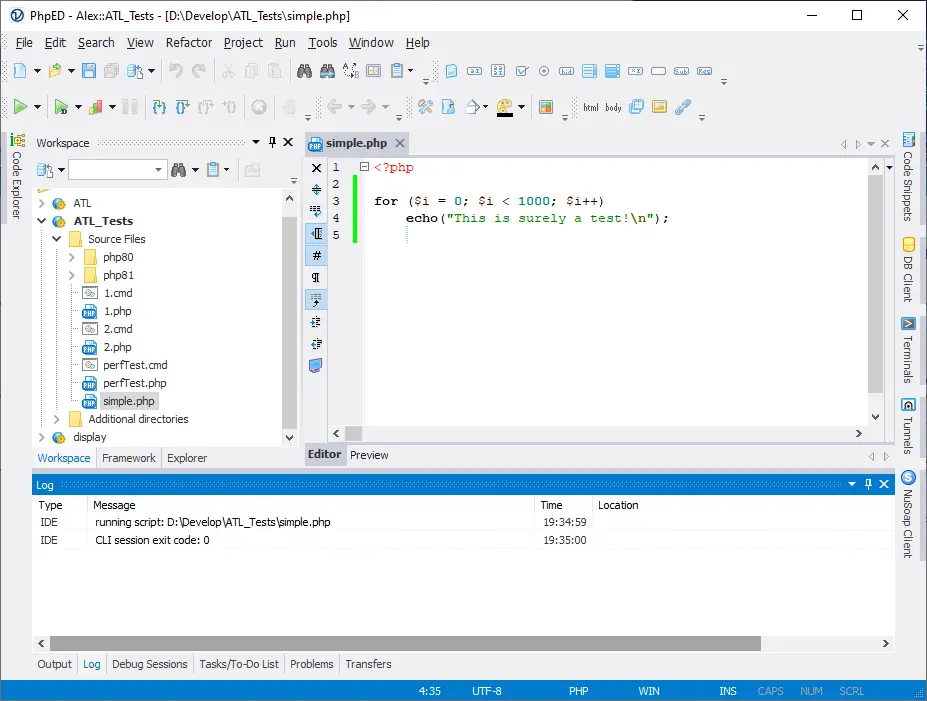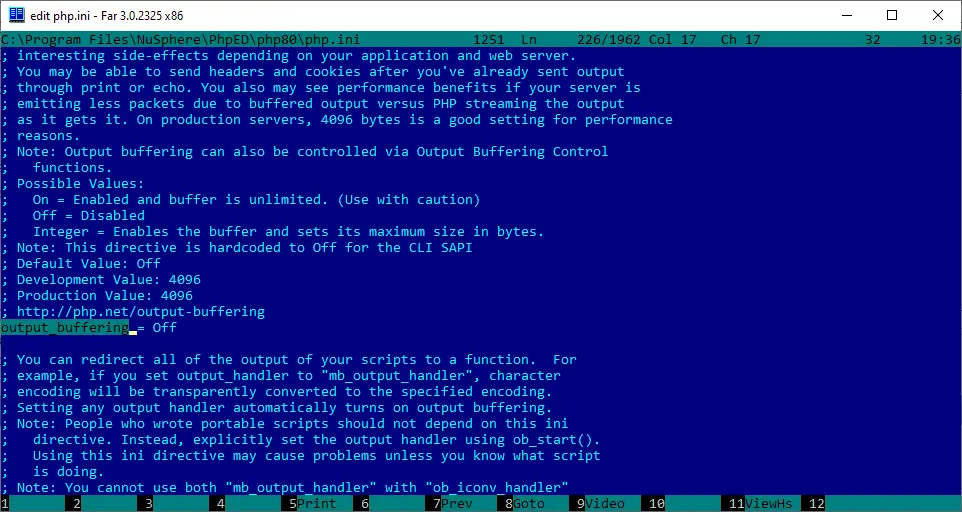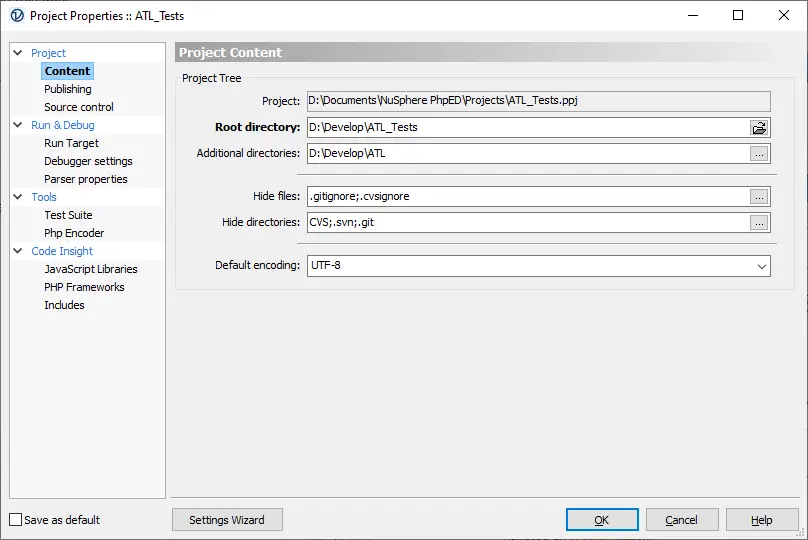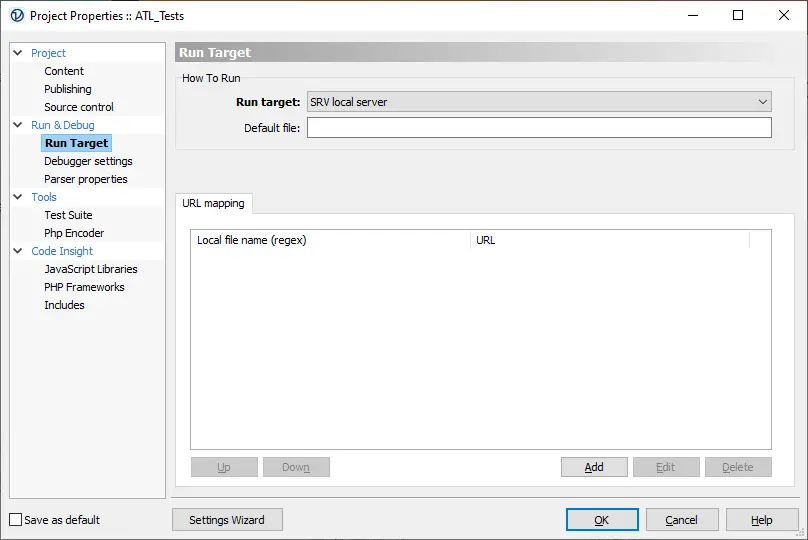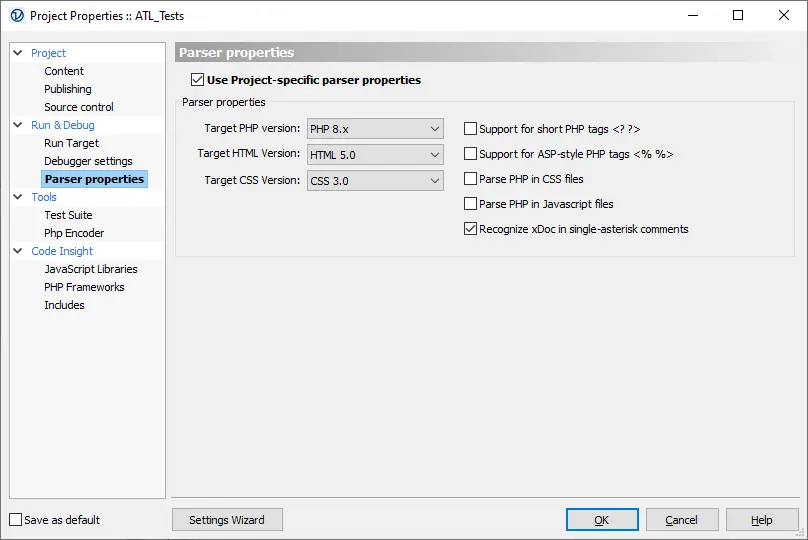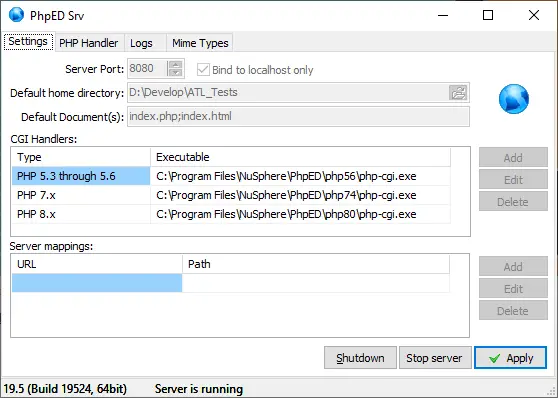|
| PHPEd 19.5 19524, PHP 8 - no output from CLI |
|
Basically, subj. Output window stays empty.
|
||||||||||||
|
|
|||||||||||||
|
Site Admin
|
Thanks for report,
can you provide details about your server? OS type and version, php version, shell type and version If it's a sensitive info, please cut helpdesk ticket using https://shop.nusphere.com/contact_us/ form. |
||||||||||||
|
_________________ The PHP IDE team |
|||||||||||||
|
Hello dmitri,
Win10, PHPEd, local PHPEd SRV server as execution environment, PHPEd PHP 8 version without any changes to .ini. |
||||||||||||
|
|
|||||||||||||
|
Site Admin
|
Do you mean output in terminal window or output in Output tab?
Can you check with simple script making several (2 or more) echo function calls? Did you turn on ob https://www.php.net/manual/en/book.outcontrol.php, in particular https://www.php.net/manual/en/outcontrol.configuration.php#ini.output-buffering ? In this case you may want to add flush calls to push the output through. In case if it does not work, please provide screenshots of all the project settings pages, screenshot of Run menu and screenshot of the IDE showing no output while running your simple script. |
||||||||||||
|
_________________ The PHP IDE team |
|||||||||||||
|
Um, I think I see it.
When I do 'Run in debugger', I get the output. I don't when I do just 'run'. Is this to be expected? |
||||||||||||
|
|
|||||||||||||
|
Site Admin
|
well yes, that's expected. Output is what debugger intercepts and shows. If you want to see kind of real app in a window with or without debugger, turn on Tools->Settings->Run & Debug / Settings->CLI mode output target. |
||||||||||||
|
Last edited by dmitri on Sat Sep 11, 2021 12:35 pm; edited 1 time in total _________________ The PHP IDE team |
|||||||||||||
|
Ah, okay then.
Just a pity. External window closes too fast, output is not grabbed to internal window, debugger adds too much overhead for some test runs... Maybe there's a way to pause external output window (if switched to) on termination? At least windows start tool can do something of a kind. |
||||||||||||
|
|
|||||||||||||
|
Anyways, if this is not a bug, I'll just live with it, thanks.
Thread may be closed |
||||||||||||
|
|
|||||||||||||
|
Site Admin
|
if this all is about running tests, I'd recommend to enable Test Suite in the project settings and run tests through phpUnit. In this case all the results will be captured in Tools->Show Test Suite (F6) window (including callstacks for failures).
Alternatively you can install telnet Windows service and configure your project to work through it as if it was a remote server. In this case PhpED will use built-in terminal as the output window -- besides the file tabs like embedded browser(s). |
||||||||||||
|
_________________ The PHP IDE team |
|||||||||||||
|
Site Admin
|
perhaps, you can also implement your own "container" php script that will iterate through your tests, run them, show their output, then wait for your input.
|
||||||||||||
|
_________________ The PHP IDE team |
|||||||||||||
|
Thanks for the suggestion, actually I'll go with almost that indeed
|
||||||||||||
|
|
|||||||||||||
| PHPEd 19.5 19524, PHP 8 - no output from CLI |
|
||

|
Content © NuSphere Corp., PHP IDE team
Powered by phpBB © phpBB Group, Design by phpBBStyles.com | Styles Database.
Powered by
Powered by phpBB © phpBB Group, Design by phpBBStyles.com | Styles Database.
Powered by


 RSS2 Feed
RSS2 Feed