 |
| [resolved] UTF-8 problem Nusphere-SimpleXML |
|
Site Admin
|
Even if you've set Tools/Settings/IDE Settings/Default Encoding to UTF-8, it does not mean that you can't edit non-UTF8 files. This setting is just a 'suggestion' to the IDE what encoding is to try by default when it loads a file for the first time. As soon as you get it loaded, it will remember _YOUR_ choise and will apply selected encoding next time you load the file, regardless what you have in the Default Encoding.
With xml files, the picture includes one more step. Before even trying the Default Encoding, when IDE loads an XML file, it looks for its <?xml version="1.0" encoding="blah blah blah"...> and will apply this encoding (if found) regardless what you have in the Default Encoding. So, please make sure that you have correct <?xml...?> header in your file and make sure that when you save the file its encoding is set to UTF-8. |
||||||||||||
|
_________________ The PHP IDE team |
|||||||||||||
|
XML header looks like this:
As you've recommended it, I copied the correct UTF-8 file in Windows and loaded it in Nusphere. But it still doesn't work |
||||||||||||||
|
|
|||||||||||||||
|
Site Admin
|
Would you please archive the source file and screenshot to see how it's displayed in the IDE and make it available online? or just send it to NuSphere Support team directly. |
||||||||||||||
|
_________________ The PHP IDE team |
|||||||||||||||
|
PDF: www.thomasd.info/temp/xmlSiteContent.pdf
Archive of code file: www.thomasd.info/temp/xmlSiteContent.rar The strange characters in front of <?xml come due to saving it correctly in Windows Editor. Removing and saving them in Nusphere causes the SimpleXML error I was talking about. |
||||||||||||
|
|
|||||||||||||
|
Site Admin
|
thanks, but the sreenshot is not complete. I mean I can't see all the other IDE parts. Would you please make a screenshot of whole the window?
As far I as understand, you've selected non-utf8 encoding for the file and that's why the German characters were not displayed correct. Please see how your file is displayed when utf-8 is selected: 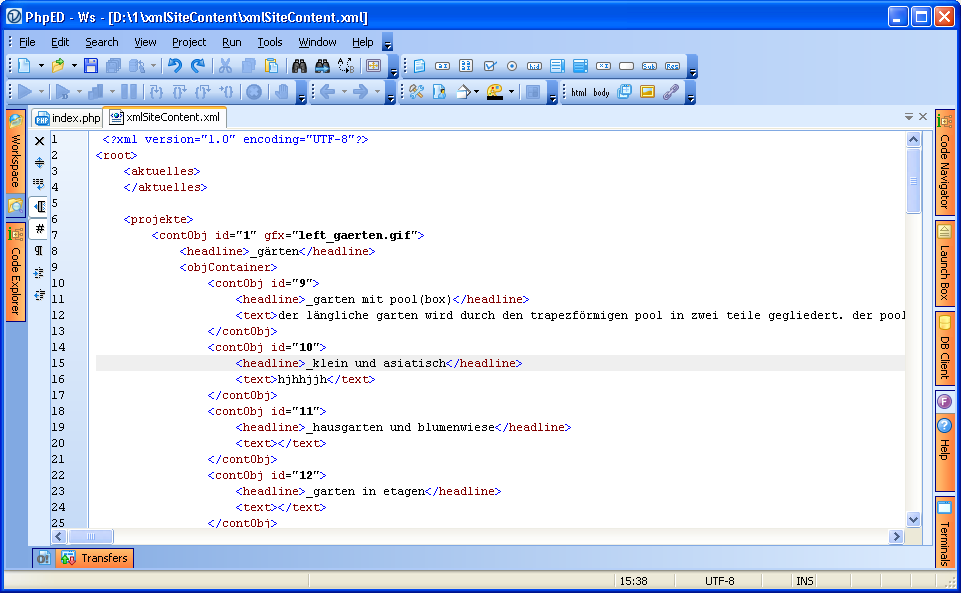 |
||||||||||||
|
_________________ The PHP IDE team |
|||||||||||||
|
Unfortunately my test licence has run out in the meantime. However, I was really satisfied with Nusphere with 2 exceptions: The first one is the UTF-8 problem, which might be solveable. The second one is quite more difficult to explain. Take a simple source code for instance:
When I'm at the position of "HERE!!!" with my cursor and press the up or down arrow of my keyboard there is a huge difference between Nusphere and other common IDEs such as Eclipse or Visual Studio. In Eclipse my cursor is directed right after the semicolon of line 1 or 3 (depends if I pressed 'up' or 'down'). In Nusphere however, the cursor keeps in the same column, as "H" vor instance and there are a lot of spaces to the semicolon on the left. This is pretty annoying and for me the only major minus of Nushere ... |
||||||||||||||
|
|
|||||||||||||||
|
Ah, thats one of the things I always disable in the options panel:
Tools -> Settings -> Editor Settings -> uncheck "Cursor beyond EOL" And thats it! |
||||||||||||
|
|
|||||||||||||
|
Site Admin
|
correct. EOL will get its behaviour to match VS. On the other hand, you can enable virtual space in VS and it will let cursor go beyound EOL and it's what many other developers are using too.
|
||||||||||||
|
_________________ The PHP IDE team |
|||||||||||||
| [resolved] UTF-8 problem Nusphere-SimpleXML |
|
||

|
Content © NuSphere Corp., PHP IDE team
Powered by phpBB © phpBB Group, Design by phpBBStyles.com | Styles Database.
Powered by
Powered by phpBB © phpBB Group, Design by phpBBStyles.com | Styles Database.
Powered by


 RSS2 Feed
RSS2 Feed