 |
| SFTP + User rights |
|
Site Admin
|
Right click on the file in the explorer tab and select Properties. It will show you current permissions and will let you change them.
Default file and directory permissions can be set in the account settings. |
||||||||||||
|
|
|||||||||||||
|
Hi ddmitrie, can you tell me where? Cheers Dennis |
||||||||||||||
|
|
|||||||||||||||
|
Site Admin
|
It was implemented in build 4514 and therefore you can see changes in current build (4520) too.
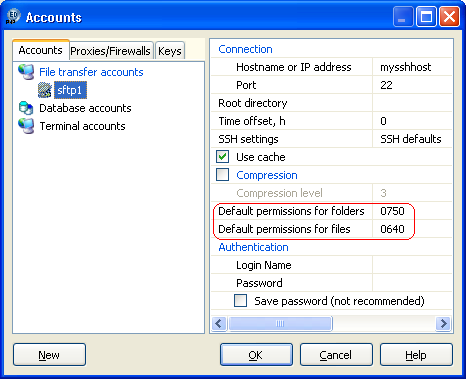 |
||||||||||||
|
|
|||||||||||||
|
Ahh ok thats the problem, had build 4511. Cheers ddmitrie |
||||||||||||||
|
|
|||||||||||||||
|
Hiho, got another Problem,
if i set the rights in the connection to 775, phpEd sets them automaticly to 755. Whats the Problem? Cheers Dennis |
||||||||||||
|
|
|||||||||||||
|
Site Admin
|
Sorry, I don't know what "rights in the connection" you mean. There are rights on directories and rights on files are in the account settings. They are applied when the IDE creates new directory or creates new file.
|
||||||||||||
|
|
|||||||||||||
|
Yes that are the rights i ment,
in phpED the rights are set for both to 775 but applied after the upload is 755. Any ideas? |
||||||||||||
|
|
|||||||||||||
|
Site Admin
|
looks like you have umask 0020 or 0022.
try 777 and probably you will get 755. The umask (UNIX shorthand for "user file-creation mode mask") is a four-digit octal number that UNIX uses to determine the file permission for newly created files. Every process has its own umask, inherited from its parent process. The umask specifies the permissions you do not want given by default to newly created files and directories. umask works by doing a bitwise AND with the bitwise complement of the umask. Bits that are set in the umask correspond to permissions that are not automatically assigned to newly created files. Normally, you or your system administrator set the umask in your .login, .cshrc, or .profile files, or in the system /etc/profile file. For example, you may have a line that looks like this in one of your startup files: # Set the user's umask umask 0022 When the umask is set in this manner, it should be set as one of the first commands. Anything executed prior to the umask command will have its prior, possibly unsafe, value. Under SVR4 you can specify a default umask value in the /etc/defaults/login file. This umask is then given to every user that executes the login program. This method is a much better (and more reliable) means of setting the value for every user than setting the umask in the shell's startup files. |
||||||||||||
|
|
|||||||||||||
|
Its not the umask, the umask is default set to 002, what could it else be?
|
||||||||||||
|
|
|||||||||||||
|
Site Admin
|
I do not know what else might affect the file rights in your case. I just set umask to 0 and 0775 started working fine.
BTW why do you believe that umask is 002? Did you try SSH terminal session to check? |
||||||||||||
|
|
|||||||||||||
|
Hi ddmitrie,
i talked to our system administrator and he explicit set the umask for me to 002. We will try a other server with setted umask and check that to. Thanks for the advices Cheers Dennis |
||||||||||||
|
|
|||||||||||||
| SFTP + User rights |
|
||

|
Content © NuSphere Corp., PHP IDE team
Powered by phpBB © phpBB Group, Design by phpBBStyles.com | Styles Database.
Powered by
Powered by phpBB © phpBB Group, Design by phpBBStyles.com | Styles Database.
Powered by


 RSS2 Feed
RSS2 Feed