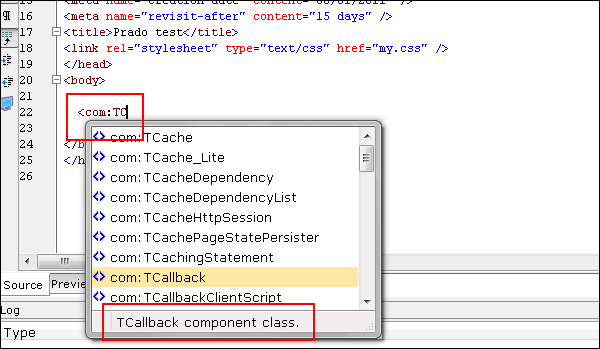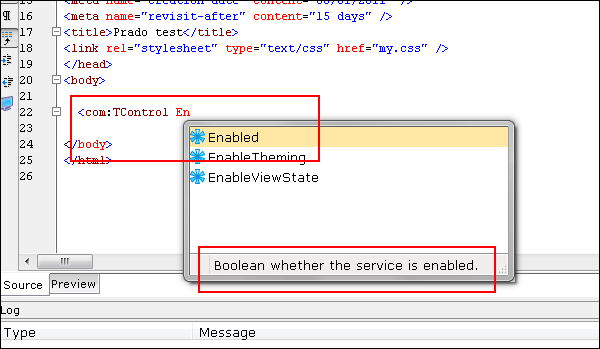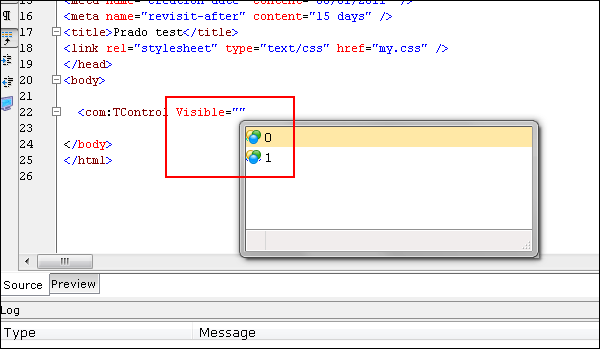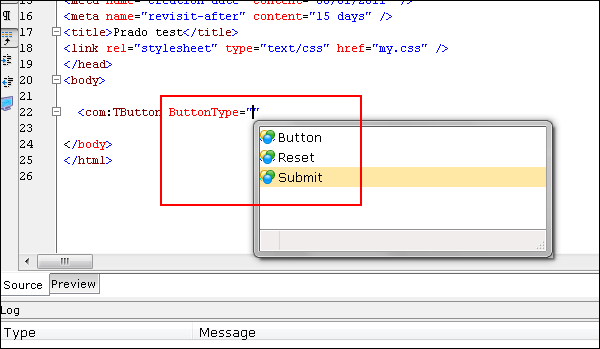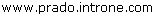|
| Prado Support - my implementation for PhpED |
|
Hi,
has anyone succeeded at making code completion to work in *.page files ? I followed all installation steps and checked them again and again, and it does not work Regards octal |
||||||||||||
|
|
|||||||||||||
|
Veteran
|
Have You checked file's association for *.page files? (Stettings->Associations). Schould be also: Type: HTML -> File extensions: *.tpl and *.page |
||||||||||||||
|
_________________ ML |
|||||||||||||||
|
Hello,
yes file association is correct (I think), and for *.page files PHPEd correctly colorize syntax like in HTML files, but completion does show only HTML tags 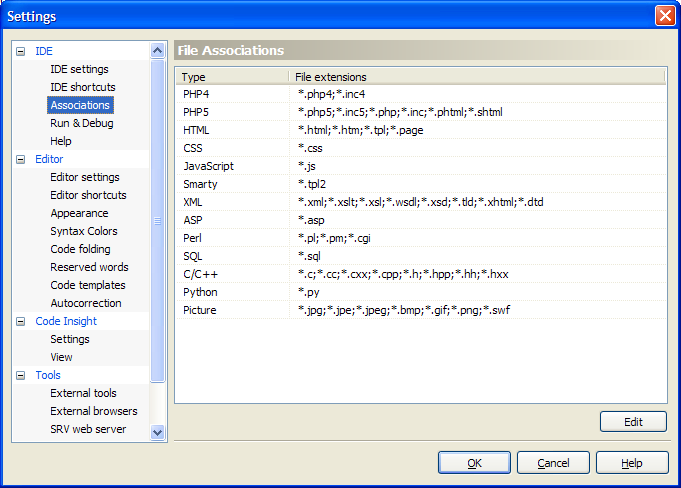
btw. I tried it with last version of Prado and Last version of PHPEd. Can anyone post already modified and working files so I can test them directly with my PHPEd version ? I'll compare them to mine with Beyond Compare. ? regards octal |
||||||||||||
|
|
|||||||||||||
|
Veteran
|
Does Prado's Tags works for html files for You?
|
||||||||||||
|
_________________ ML |
|||||||||||||
|
No,
prado tags does not work for *.HTML and *.PAGE files |
||||||||||||
|
|
|||||||||||||
|
Veteran
|
Please test something like that...
Please put: <com:TButton and then please press space and shortcut to code completion (Ctrl+Space?). Then tell me if there is a list with Attributes (if You have also implemented in phped.rel). Second think, please make sure that You have implemented Prado in this way (file "func.rel"): (...) <html displayname="HTML tags" imgindex="57"> <Tags exp="1">(......)</Tags> <Prado displayname="Prado Tags" imgindex="93" exp="1">(......)</Prado> </html> (...) "Prado" and "Tags" both schould have the same level inside "html". |
||||||||||||
|
_________________ ML |
|||||||||||||
|
Hi Intro,
thank you for your support. well, when I press Ctrl+Space after <com:TButton I have no attributes at all. For other HTML tags I have html attribs correctly. I checked for the 10th time the structure of the *.rel file. TAGS and Prado are really at the same level in HTML Regards octal |
||||||||||||
|
|
|||||||||||||
|
Veteran
|
Please run: regedit
- and then go to level: HKEY_CURRENT_USER/Software/NuSphere/PhpED5.2 - and what is Your value for "Home" key? |
||||||||||||
|
_________________ ML |
|||||||||||||
|
Hi intro,
you were right ... it (and I) was really stupid .... I'm using WinXP Pro+SP2. in the reg key "HKEY_CURRENT_USER/Software/NuSphere/PhpED5.2" I have "C:\Documents and Settings\<MyOnwn User Profile Name>\Application Data\NuSphere\PhpED" This was the problem now I applied all modifications to the CONFIG folder mentioned by the REG_KEY mentioned and everything work FINE Great, it works very fine. Thanks for this nice work. This point really should be mentioned in the install file in the zip you provide Regards |
||||||||||||
|
|
|||||||||||||
|
plz can u tel me steps to implement this files.
thx |
||||||||||||
|
|
|||||||||||||
|
Veteran
|
Hi. Every steps are described in provided zip file. Which step do You have probs with?
This is only few steps: 1. Turn off PhpED. 2. Locate files. 3. Open, copy lines, paste. 4. Check registry's Home for PhpED. 5. Open PhpED. Regards |
||||||||||||
|
_________________ ML |
|||||||||||||
| Prado Support - my implementation for PhpED |
|
||

|
Content © NuSphere Corp., PHP IDE team
Powered by phpBB © phpBB Group, Design by phpBBStyles.com | Styles Database.
Powered by
Powered by phpBB © phpBB Group, Design by phpBBStyles.com | Styles Database.
Powered by


 RSS2 Feed
RSS2 Feed