 |
| PEAR & Debugging under PHPEd *solved* |
|
Site Admin
|
Do you run Apache on the same host with phped IDE?
In this case just add mapping entry on the mapping tab in project properties: remote: C:\xampp local: C:\xampp all other columns should be left empty. |
||||||||||||
|
|
|||||||||||||
|
My settings in Mapping are as follows:
Run mode: 3rd party webserver ROOT-URL: http://localhost/myproject/webapp Remote root-dir: C:\xampp\htdocs\myproject\webapp My php-include path (where all PEAR-files are located) is: C:\xampp\php\pear So far debugging worked out, just until I am stepping over a line where a PEAR class is included... |
||||||||||||
|
|
|||||||||||||
|
Site Admin
|
Add a line to the mapping table:
remote dir C:\xampp\php\pear local dir C:\xampp\php\pear url and publishing should be left blank. |
||||||||||||
|
|
|||||||||||||
|
I cant really add them in the project-properties - so shall I do it then in the *.ppw-file via an editor? |
||||||||||||
|
|
|||||||||||||
|
Site Admin
|
sorry for not making it clear from the beginning...
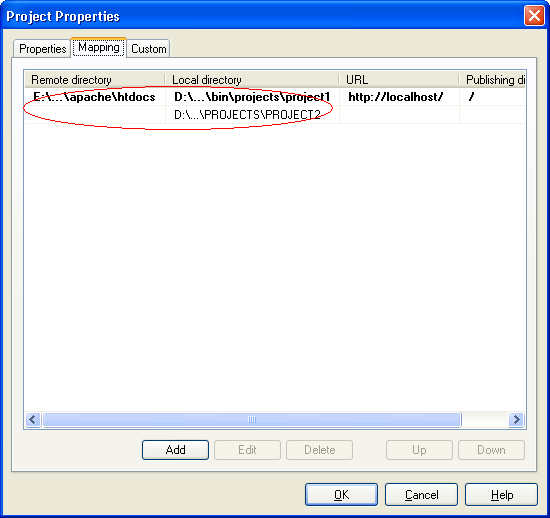 |
||||||||||||
|
|
|||||||||||||
|
by the way: great support here in the Forum! |
||||||||||||
|
|
|||||||||||||
| PEAR & Debugging under PHPEd *solved* |
|
||

|
Content © NuSphere Corp., PHP IDE team
Powered by phpBB © phpBB Group, Design by phpBBStyles.com | Styles Database.
Powered by
Powered by phpBB © phpBB Group, Design by phpBBStyles.com | Styles Database.
Powered by


 RSS2 Feed
RSS2 Feed