 |
| Indent Lines |
| PHPEd can do this already... |
|
This is possible by setting which hidden characters are shown. Tools -> Settings -> Editor Settings - > Special Symbols.
Clear the space and eol and eof ones (if you like) and put a pipe character (|) on the tabs. The show hidden characters from view menu. |
||||||||||||
|
|
|||||||||||||
|
thanks for the reply, I tried to do something similar but without results. These lines are very useful especially in very long codes. I wonder you do not bring PHPEd default as notepad++ or other editors.
As I have currently Deputy: 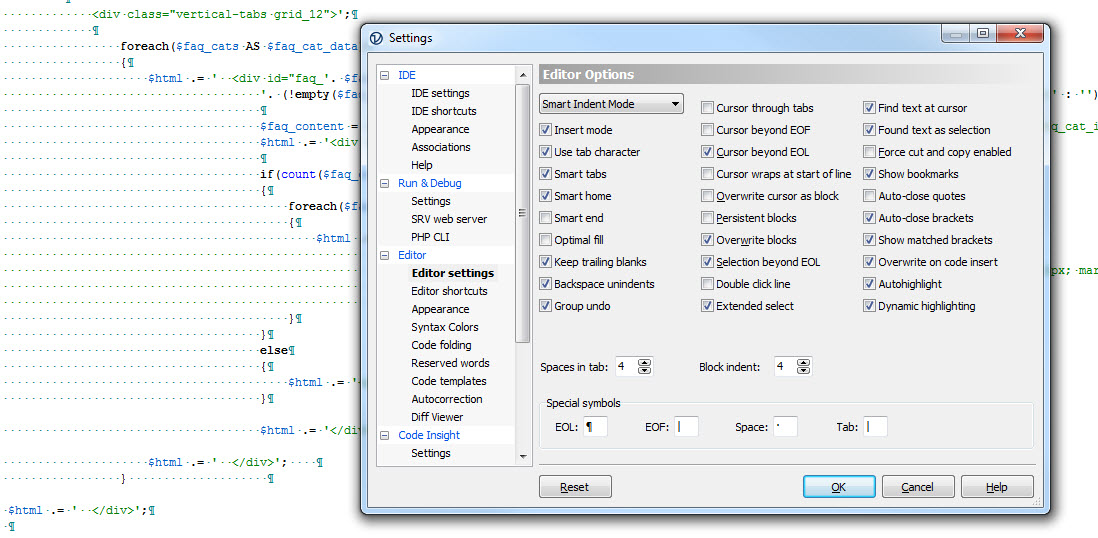
Thanks |
||||||||||||
|
Last edited by ertys on Sun Nov 25, 2012 7:37 pm; edited 1 time in total |
|||||||||||||
|
Guru master
|
It didn't work for you because that file is using spaces instead of tabs.
|
||||||||||||
|
|
|||||||||||||
|
you're right, even fixing it fails to tabs or what is far from what is really needed, gives guidance but does not meet guide the start and end of functions, classes, for, if, etc..
example with tabs: 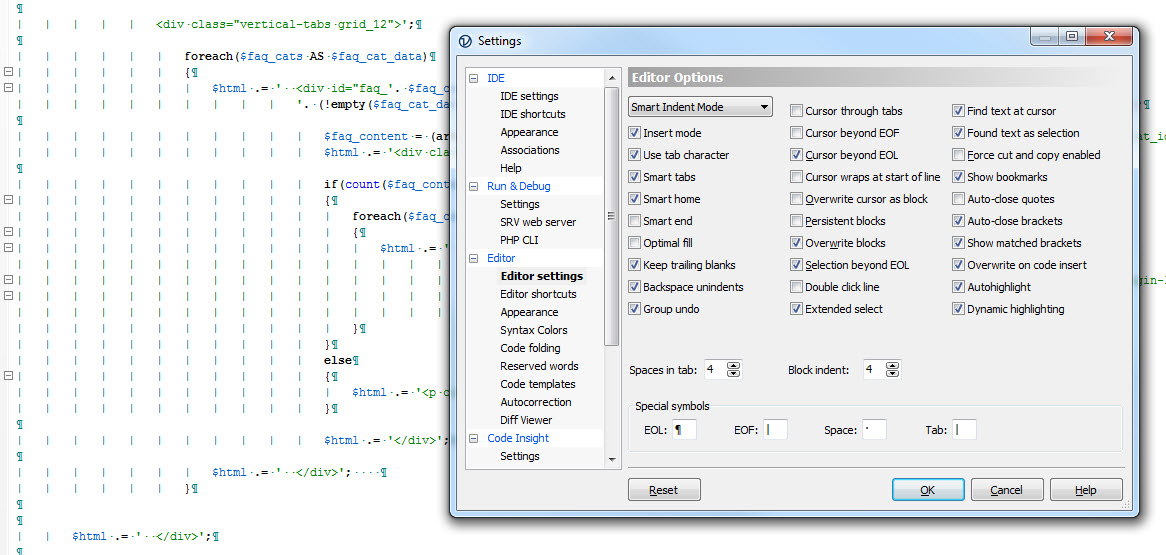
Regards |
||||||||||||
|
|
|||||||||||||
|
This would be useful, I use spaces as indent as well and would like a similar feature.
|
||||||||||||
|
|
|||||||||||||
|
I agree this feature would also be very useful!
|
||||||||||||
|
|
|||||||||||||
|
the latest version of ultraedit, notepad +, etc.. have the option
|
||||||||||||
|
|
|||||||||||||
|
+1
|
||||||||||||
|
|
|||||||||||||
|
+1
|
||||||||||||
|
|
|||||||||||||
|
|||||||||||||
|
|
|||||||||||||
| Indent Lines |
|
||

|
Content © NuSphere Corp., PHP IDE team
Powered by phpBB © phpBB Group, Design by phpBBStyles.com | Styles Database.
Powered by
Powered by phpBB © phpBB Group, Design by phpBBStyles.com | Styles Database.
Powered by


 RSS2 Feed
RSS2 Feed


