 |
| DB Form Wizard .. missing the OPEN QUERY Button .. Help! |
|
Site Admin
|
if you're concerning where the Open Query button is, please check the screenshot below:
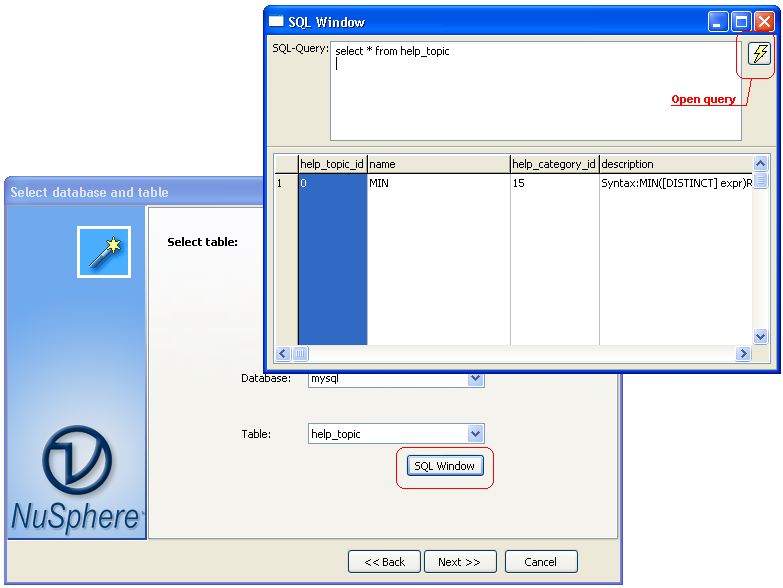 |
||||||||||||
|
_________________ The PHP IDE team |
|||||||||||||
| Thanks, Dmitri, but that electric button is not present |
|
Hi, and thank you for your speedy reply, and your picture.
I am looking at that dialog box, .. there are the two halves, top and bottom, but there is no Open Query button. I expanded the box rightward, but still no button. And the bottom half of the screen has four small rectangles - two on top of two, with the bottom right of these blue. Dmitri, I am in a WAMP environment (includes Apache, mySql and PHP 5.2 I believe), and have already run a php program against the DB, which ran successfully. If I could send you an email, I could attach a .jpg image of my screen. Thanks again, Brian |
||||||||||||
|
|
|||||||||||||
|
I want to add something I had not noticed. Without my query input, apparently the form builder still proceeded to generate both a php file and an config file .. and when I ran the PHP code, lo and behold, there was a nice form with ADD , UPDATE , DELETE buttons! And they worked .. which makes me one happy guy at the moment. Still, what if I wanted some conditional retrieval (which I do) .. then it was important to be able to type in my SQL Query, which, of course, I was not able to do because of the missing OPEN QUERY button. I just wanted you to know that the connection and all seems okay because the generated code ran. I am going to look at that now to see if I can manipulate it. Any possible reasons come to mind as to the missing button? Thanks a lot for your help! |
||||||||||||
|
|
|||||||||||||
|
Site Admin
|
Great that it almost all works fine for you. Regarding the missed button, please contact support. It's an appropriate way to report problems and if there are any probelms on our side, we'll fix them.
|
||||||||||||
|
_________________ The PHP IDE team |
|||||||||||||
| DB Form Wizard .. missing the OPEN QUERY Button .. Help! |
|
||

|
Content © NuSphere Corp., PHP IDE team
Powered by phpBB © phpBB Group, Design by phpBBStyles.com | Styles Database.
Powered by
Powered by phpBB © phpBB Group, Design by phpBBStyles.com | Styles Database.
Powered by


 RSS2 Feed
RSS2 Feed