 |
| Customizing right click menu |
|
Site Admin
|
it depends what particular popup you mean.
For most of them you can add new commands. |
||||||||||||
|
|
|||||||||||||
|
When you right click in the editor.
The first option is find declaration if you right click a variable. |
||||||||||||
|
|
|||||||||||||
|
Site Admin
|
Right, if you right click in the editing area, you get popup with Find Declaration and it's where you can't add or remove items.
If you need your own items, you can add them to the editor tab popup (right click on the tab with file name above the editing area). Check Tools->Settings->Integration, it lists all commands and once a new added, it can be added to the tab's popup if you check "Show this command in File Bar popup".
Actually there are Tools->Settings->IDE shortcuts and in particular Find Declaration is there for sure: 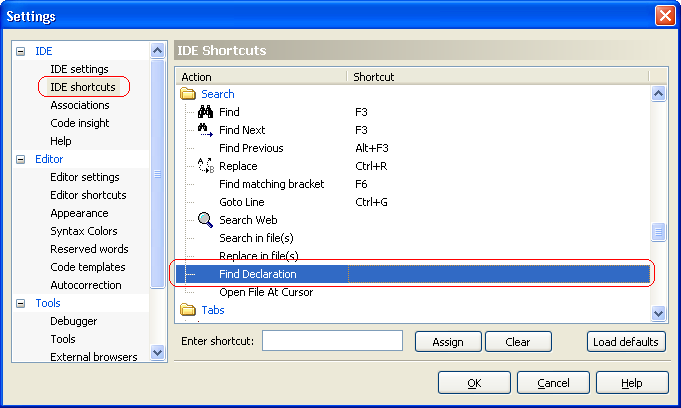
NOTE, we're going to move it into the Editor's shortcuts area in the next release. |
||||||||||||||
|
|
|||||||||||||||
| Customizing right click menu |
|
||

|
Content © NuSphere Corp., PHP IDE team
Powered by phpBB © phpBB Group, Design by phpBBStyles.com | Styles Database.
Powered by
Powered by phpBB © phpBB Group, Design by phpBBStyles.com | Styles Database.
Powered by


 RSS2 Feed
RSS2 Feed