 |
| [resolved] block select with ALT key doesn't work |
|
Found it!
For those interested and experiencing the same problem, this was what my problem was: Select menu "View" > "Word Wrap" Effect: When the words wrap is ON no ALT-key block selection seems(?) to be possible anymore. Solution: Select again: "View" > "Word Wrap" and you can use the ALT-key block selection again. Incidently, I did not consciously select the "Word Wrap" (hit it by mistake) but even then I did not expect this consequence. Regards, Wim Ahlers. |
||||||||||||
|
|
|||||||||||||
|
Well, for some reason after upgrading to 5.2 it doesn't allow rectangular selection anymore.
This is not a word-wrap issue which is common. |
||||||||||||
|
|
|||||||||||||
|
Site Admin
|
it still works fine in 5.2:
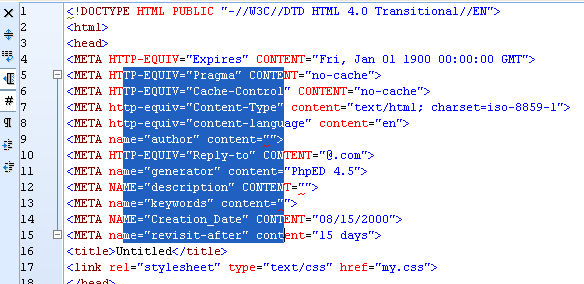
please make sure that word-wrap is off and monospaced font is checked in the settings (tools->settings->Appearance) |
||||||||||||
|
_________________ The PHP IDE team |
|||||||||||||
| [resolved] block select with ALT key doesn't work |
|
||

|
Content © NuSphere Corp., PHP IDE team
Powered by phpBB © phpBB Group, Design by phpBBStyles.com | Styles Database.
Powered by
Powered by phpBB © phpBB Group, Design by phpBBStyles.com | Styles Database.
Powered by


 RSS2 Feed
RSS2 Feed