 |
| [help] Azeri letters and PhpED |
|
Veteran
|
I wonder if changing to another font (Tools / Settings / Editor / Appearance) that has a different character set will help? Your picture appears to use the same font (Courier New?) as PhpED though.
|
||||||||||||
|
_________________ |
|||||||||||||
|
Site Admin
|
I believe that the sorce file you're editing is not in UTF-8. Please try to set System-Default-Encoding and compare.
|
||||||||||||
|
_________________ The PHP IDE team |
|||||||||||||
| Thx for reply |
|
Thanks for reply.
I change it to another character set. But Only this Courer New Support Azeri unicode.
Thanks for answer to.  The first variable just typed in EmEditor, then I copy and paste into NuSphere, the second variable just typed in PHpEditor. The same letters, but not same results The first variable just typed in EmEditor, then I copy and paste into NuSphere, the second variable just typed in PHpEditor. The same letters, but not same results |
||||||||||||||||
|
|
|||||||||||||||||
|
Site Admin
|
Does EmEditor support unicode?
Would you please try Microsoft WordPad? It's known to work good in many cases. On another hand, I tried unicode samples from many sources, including this page http://www.i18nguy.com/unicode-example.html and pasted text in PhpED looked the same as on the original text. Would you please try this too? 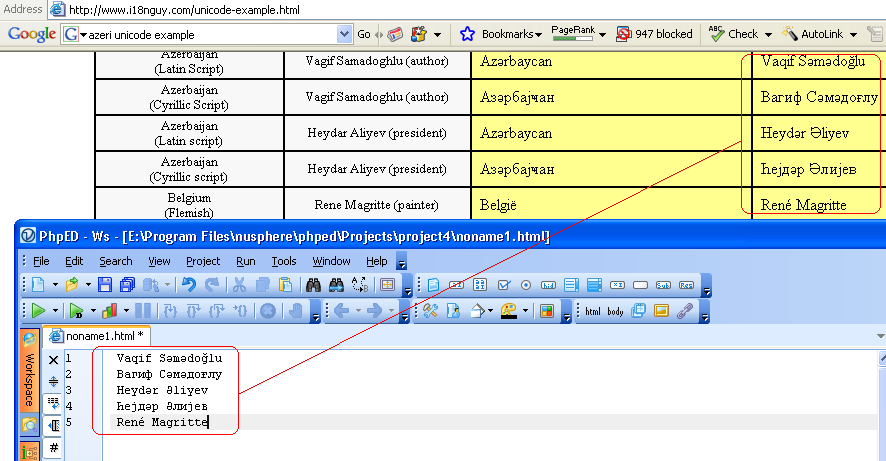 |
||||||||||||
|
_________________ The PHP IDE team |
|||||||||||||
|
With WordPad no problem. All correct. Look at pic:

I test with Visual Express 2008. All Correct. 
Yes, EmEditor supports unicode. PhpEditor supports only copy paste. If I ll paste words, letters from another unicode supported editor ( such as EmEditor, WordPad) just all ok. But when I type it on PhpED , not correct characters. I test it with 3 computers. The same problem. Thx for spended your gold time for me and sorry for my poor English |
||||||||||||
|
|
|||||||||||||
|
Site Admin
|
So it seems like we have a problem with keyboard input. I'm not familiar how it happens with Azeri windows (or whatever). I know that with Chineese, Japanees or Korean, they use IME and it's fully supported by PhpED. What's about your case? How do you type non-latin Azeri letters in say WordPad? What windows settings are used? What have you set as a System Code page for non-unicode applications? It may affect ANSI characters the IDE gets in the regular keyboard input events (non-IME input). |
||||||||||||||
|
_________________ The PHP IDE team |
|||||||||||||||
|
Russian language. Cause, many applications uses this language. If switch it to another language , most of texts, window titles, buttons will be unreadeble. BTW Windows NotePad supports Azeri unicode too, if change default font at Notepad to Arial (Courier New , Tahoma , Palatino Linotype, Lucida Sans Unicode). |
||||||||||||||
|
|
|||||||||||||||
|
Site Admin
|
something new there AFAIK unicode is a transnational standard and is supposed to support them all. If we talk about PhpED, there are no problems with unicode. You confirmed that all letters of your interest are properly displayed in the IDE when you pasted them from the clipboard. What we may have is a problem with keyboard input and seems it's because the default code page to Cyrillic Azeri vs Latin Azeri. We'll look into this problem and will try to fix it in the next version. |
||||||||||||||
|
_________________ The PHP IDE team |
|||||||||||||||
|
Yes, shamy for me |
||||||||||||||||
|
|
|||||||||||||||||
| [help] Azeri letters and PhpED |
|
||

|
Content © NuSphere Corp., PHP IDE team
Powered by phpBB © phpBB Group, Design by phpBBStyles.com | Styles Database.
Powered by
Powered by phpBB © phpBB Group, Design by phpBBStyles.com | Styles Database.
Powered by


 RSS2 Feed
RSS2 Feed