 |
| Tag/Attribute editor? |
| Re: Tag/Attribute editor? |
|
Are you editing .html file ? If not, make sure you have your extension in HTML in Associations (tools -> settings). Table generator is available: look at icons above the tabs, search for buttons "html" and "body" - it's next to them |
||||||||||||||
|
|
|||||||||||||||
|
Site Admin
|
I just went ahead, entered body tag, pressed space in and it showed me the following dropdown automatically:
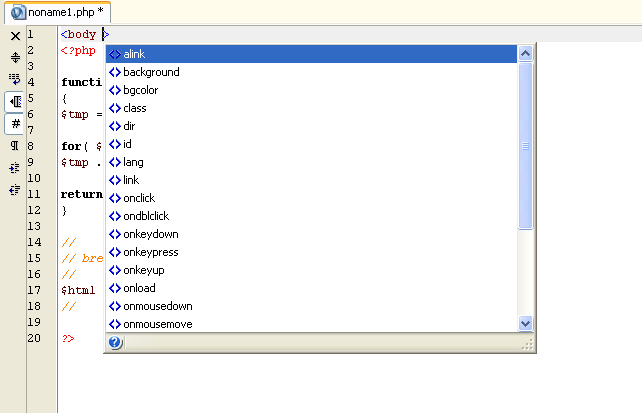
Doesn't it show all the attributes you expected? You may get the code-completion list by pressing Ctrl-Space, of course. When caret is on the tag or just after it, you'll get tags. When it is after a space on the right, list of attributes will be shown. For some attributes it will show possible values if caret is after the = sign.
If you still getting this problem, would you please submit your code sample there? I can't get any problems, it constantly works for me: 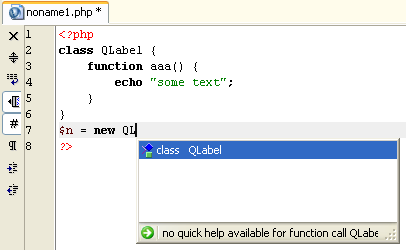
completion for variable: 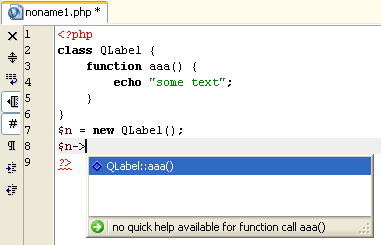
and completion for nested calls: 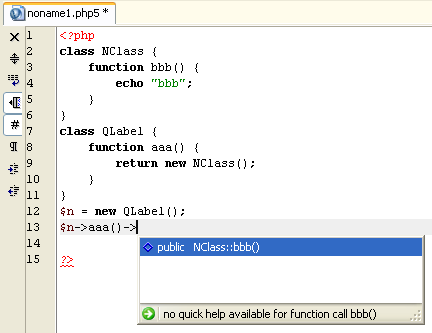
and there are many many other cases when code completion is useful. It's not necessary for QLabel to be in the same file. It's sufficient if corresponding file is in the same project or is listed in list of "Code Insight Includes" (See Project properties). |
||||||||||||||
|
|
|||||||||||||||
|
Hi
How about this code : class Application { var $Db; } class Database { function init() { } } $App = new Appliction(); $App->Db = new Database(); $App->Db->init(); and after typing $App->Db-> no code completion Why? Thanks, |
||||||||||||
|
|
|||||||||||||
|
Site Admin
|
really?
See screenshot below: 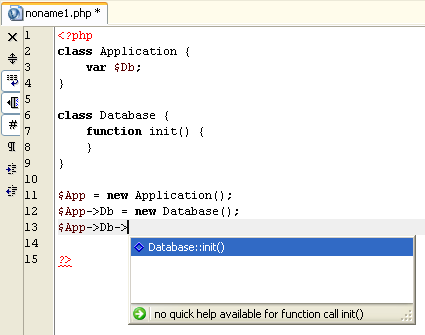
I think your code will work for you too if you correct new Appliction() to new Application(). Do you see the difference between class name used in class definition and class name referenced in new? |
||||||||||||
|
|
|||||||||||||
|
Its was just a typo.
But I see that I was wrong. Thanks anyway, |
||||||||||||
|
|
|||||||||||||
| Re: Tag/Attribute editor? |
|
No - a PHP file with embedded HTML. Who uses HTML files any more? This is a PHP editor, after all. I have found the TABLE function - ggod stuff. I loaded a HTML file, and no-where could I find the tag/attribute editor. What tab/screen does it appear in? |
||||||||||||||
|
|
|||||||||||||||
|
Ok - this code does not work. class SampleForm extends QForm { protected $lblMessage; protected $btnButton; protected function Form_Create() { $this->lblMessage = new QLabel($this); $this->lblMessage->Text = 'Click the button to change my message.'; $this->btnButton = new QButton($this); $this->btnButton->Text = 'Click Me'; $this->btnButton->AddAction(new QClickEvent(), new QServerAction('btnButton_Click')); } } What I would like to work is $this->lblMessage-> [popup here with properties] |
||||||||||||||
|
|
|||||||||||||||
|
Site Admin
|
try to type text below:
<body | (note: "|" denotes cursor location, not a symbol) Immediately after you press space right to body, IDE will show you popup with list of HTML attributes available for tag body. (you can invoke this list if you press Ctrl+Space) Select dir attribute from this list and IDE will offer you two choises "ltr" and "rtl" as HTML standard proposes only these two values for this attribute. It's it simple? BTW, it works for html files and html parts of php files too. |
||||||||||||
|
|
|||||||||||||
|
No, this sort of thing is useless. It is actually SLOWER to use this sort of construct than to simply type in the properties manually. I mean a REAL tag/editor like in Dreamweaver, WeBuilder, etc. This sort of code assist is only useful is you do NOT know the methods/properties. If you DO know, then it is simply too slow. For example, with an IMG tag, I ALWAYS set the image size parameters and set the BORDER to 0. I could probably set the BORDER propery ok with this system, but not the width and height as I might not know them yet. in fact, usually not. With Dreamweaver, I simply press the "calculate" button, and it works them out and inserts the values automatically. I also set the Border to 0 at the same time - a seconds work for all 3 properties! With the Code Assist approach, it is hopeless. you basically have to type the whole thing manually. You also need to somehow find out the image size! I could give many examples along these lines - believe me I have tried both systems and the code assist approach is MUCH slower. |
||||||||||||||
|
|
|||||||||||||||
|
Site Admin
|
PhpED has no web-authoring tools like in DW.
All things related to html you tried is all we offer at the moment. Regarding IMG tag, real image width and height are shown after you select image file: 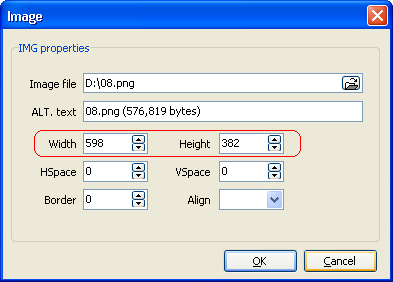
I didn't touch Width and Height fields. They were set automatically. |
||||||||||||
|
|
|||||||||||||
| Tag/Attribute editor? |
|
||

|
Content © NuSphere Corp., PHP IDE team
Powered by phpBB © phpBB Group, Design by phpBBStyles.com | Styles Database.
Powered by
Powered by phpBB © phpBB Group, Design by phpBBStyles.com | Styles Database.
Powered by


 RSS2 Feed
RSS2 Feed