 |
| shortcuts for comments |
|
The CTRL+/ are no longer working in build 4621
also the icons are gone (below the indent icons on the left) |
||||||||||||
|
|
|||||||||||||
|
Site Admin
|
check if shortcut is assigned to the function:
Tools->Settings->Editor shortcuts->Add/remove line comments |
||||||||||||
|
|
|||||||||||||
|
Site Admin
|
Probably you tried to enter the shortcuts by pressing those combinations while the keyboard was in non-US layout. In non-US layouts, / and ] are often used for international characters and therefore can't be used as shortcuts in PhpED. Anyway, you could enter the shortcuts LITERALLY, in other words just enter symbol by symbol c-t-r-l-+-] in the input: 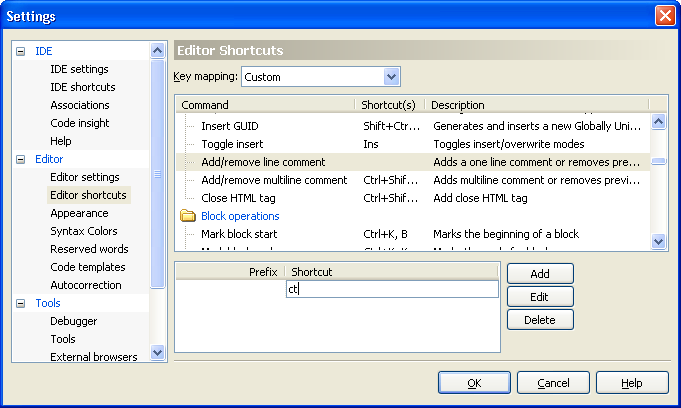 |
||||||||||||||
|
|
|||||||||||||||
| shortcuts for comments |
|
||

|
Content © NuSphere Corp., PHP IDE team
Powered by phpBB © phpBB Group, Design by phpBBStyles.com | Styles Database.
Powered by
Powered by phpBB © phpBB Group, Design by phpBBStyles.com | Styles Database.
Powered by


 RSS2 Feed
RSS2 Feed