 |
| Remote debbuging doesn't work for me :/ |
|
Site Admin
|
so it's the address under which server sees your client.
but listner is on the other address. Both 10.0.x and 192.168.x are local network addresses, so you seems are working with web server running on the LAN. Please make sure that 10.0.45.142 is your IP. If it is address of a router, you need to set up port forwarding between 10.0.45.142:7869 and 192.168.1.35:7869 (see NAT manual) or use ssh tunneling. Both ways are described on the FAQ section of this forum board. Let know if you get further problems. |
||||||||||||||||
|
|
|||||||||||||||||
|
Thank you a lot. That was it
Best regards Jacek |
||||||||||||
|
|
|||||||||||||
|
Site Admin
|
Congratulation
BTW, if server is in a trusted network, you may setup port forwarding as I mentioned earlier, it works a bit faster than ssh. For example since XP's firewall is a NAT router, you can set like shown there: 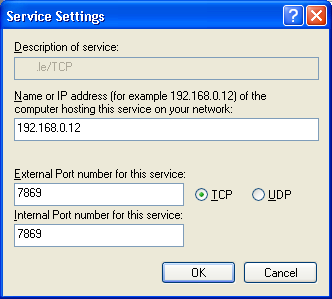 |
||||||||||||
|
|
|||||||||||||
| Remote debbuging doesn't work for me :/ |
|
||

|
Content © NuSphere Corp., PHP IDE team
Powered by phpBB © phpBB Group, Design by phpBBStyles.com | Styles Database.
Powered by
Powered by phpBB © phpBB Group, Design by phpBBStyles.com | Styles Database.
Powered by


 RSS2 Feed
RSS2 Feed