 |
| [FWD]Display double-width characters correctly! *solved* |
| Have bug in here |
|
Now, double-byte font 's display is ok.But,while insert chinese in line,the cursor jump more offset.
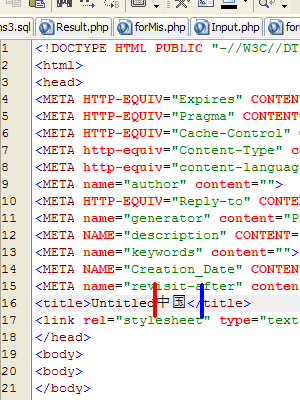
See pic,in red | enter chinese (cursor in here),after input finished,the cursor goto blue | . |
||||||||||||
|
|
|||||||||||||
|
Site Admin
|
What font is selected in the editor settings (Tools->Settings->Editor Appearance)?
Is "monospaced fonts" checkbox unchecked? |
||||||||||||
|
|
|||||||||||||
|
No,the "monospaced fonts" had unchecked.
In any charset and any font ,the bug always appear. |
||||||||||||
|
|
|||||||||||||
|
Please fix it .tks.
|
||||||||||||
|
|
|||||||||||||
|
Site Admin
|
Our QA dept. tried to replicate this problem using MingLiU, 12pt font, without any success. I mean the IDE works and displays cursor position adequately.
Please contact support via Contact Us page and submit all the details. |
||||||||||||
|
|
|||||||||||||
| Re: Have bug in here |
|
Same problem here I am using win xp (traditional chinese), nusphere 4.0 (4033), nusphere settings: Character set: big5 Font: Fixedsys No Monospaced fonts default file encoding: big5-hkscs chinese input method = changjei |
||||||||||||||
|
|
|||||||||||||||
|
Site Admin
|
nusphere 4.0 (4033)
^^^^^^^^^^^^^ certainly, problem can not be fixed in version that was released almost 7 months ago. check in 4.5 (4513) |
||||||||||||
|
|
|||||||||||||
| [FWD]Display double-width characters correctly! *solved* |
|
||

|
Content © NuSphere Corp., PHP IDE team
Powered by phpBB © phpBB Group, Design by phpBBStyles.com | Styles Database.
Powered by
Powered by phpBB © phpBB Group, Design by phpBBStyles.com | Styles Database.
Powered by


 RSS2 Feed
RSS2 Feed