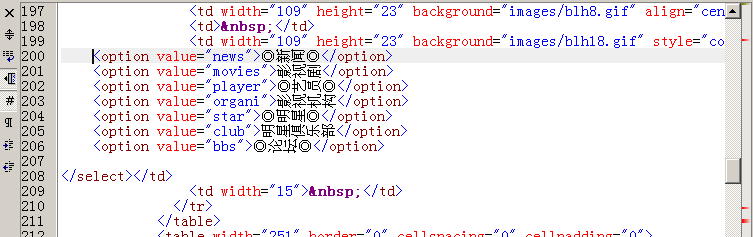HOWTO: Chinese characters in PHPED v4
| Quote: |
| I cound not edit "Chinese" characters corrently in phped v4 editor. Its rendering looks like half a char is hidden, another is shown. |
Chinese characters are represented with so-called DOUBLE WIDTH cells. To get them rendered correctly please open tools->settings->Editor->Appearance, uncheck "Monospaced fonts" checkbox, select whatsoever character set suitable for your chinese characters, for example GB2312 or CHINESE BIG5, then select appropriate font capable to show Chinese, such as MingLiU.
See how it looks like after all on the picture below

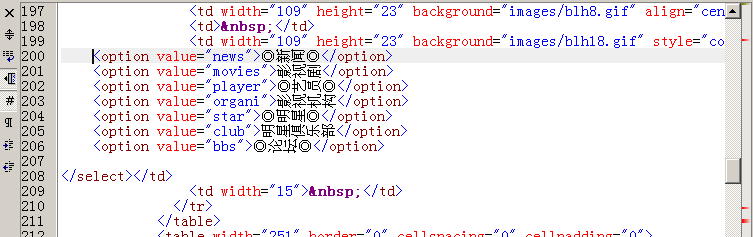





 RSS2 Feed
RSS2 Feed