 |
| After upgrade to PHpEd 20, can't connect for server upload |
|
Site Admin
|
This "sha-rsa" tweak is not about all RSA keys, it's about only SHA-1 RSA keys. Corresponding key algorithm is considered weak and was disabled by default in openssh version 7.3 or around and it is disabled by default in PhpED v20 too.
You'd better use SHA-2 RSA keys or something like ED25519 or ECDSA. See corresponding settings on Keys tab in the Accounts dialog: 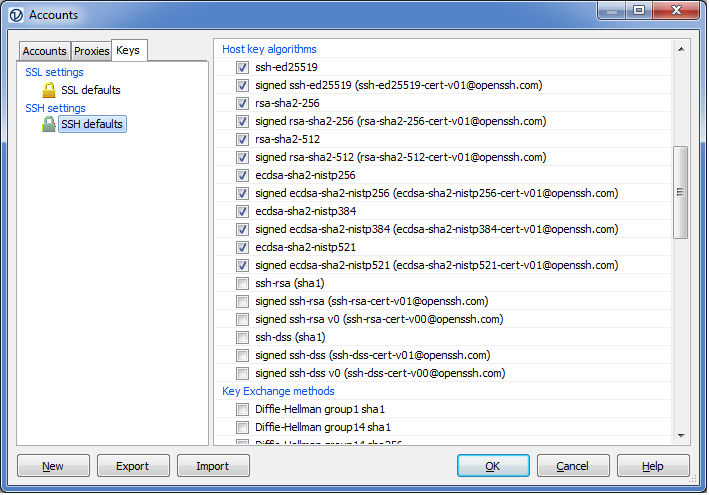 |
||||||||||||
|
_________________ The PHP IDE team |
|||||||||||||
|
Okay. I don't know too much about different keys and algos, but you pointed me in the right direction and now it's working [without the dameon tweak]. Many thanks.
|
||||||||||||
|
|
|||||||||||||
|
I've got it working with another key type (ECDSA).
The original key has a fingerprint that starts with "ssh-rsa 2048 SHA256". Doesn't that make it a SHA-2 RSA key like you mentioned? And besides, as I mentioned, the same original key (RSA) (fingerprint ssh-rsa 2048 SHA256) works in other apps (FileZilla, Putty VsCode) to connect to the same server without the need for the ssh deamon tweak. Why can't PhpEd do the same? My Host Key algos for PhpEd are set just like your screenshot. |
||||||||||||
|
|
|||||||||||||
|
Site Admin
|
You need to check your host keys -- in /etc/ssh/ if under linux. also you need to check if known_hosts is properly configured -- on the page shown on the screenshot above
The other tools may not be strict enough by default and may allow SHA-1 host keys. PhpED can be relaxed if ssh-rsa is permitted above (not recommended!) |
||||||||||||
|
_________________ The PHP IDE team |
|||||||||||||
|
"The other tools may not be strict enough by default and may allow SHA-1 host keys"
Even if so, I'm not using SHA-1 keys. I'm using an RSA SHA-2 key. My server doesn't accept RSA SHA-1 [the ssh deamon tweak is now gone]. The other apps connect using the same key file; PhpEd does not. PhpED does connect using a ECDSA key. PhpEd 19 connected using the same RSA SHA-2 key; PhpED 20 does not. It's working for me with the ECDSA key, but it I wonder why not with the RSA SHA-2 key? It's not a question of authorized_keys on the server. The other apps find it, use it, connect. PhpEd 19 finds it, uses it connects. PhpEd 20 for some reason does not. I'm not sure what else to say. Process of elimination says something is happening differently with PhpEd 20 and RSA SHA-2 keys. |
||||||||||||
|
|
|||||||||||||
|
Site Admin
|
Sorry, you lost me here. Let's start from the beginning. Seems I posted something unrelated, like host key algorithms. They pretty much alike -- same problem with SHA-1 outdated/deprecated and now prohibited by default.
According to your original post you added `PubkeyAcceptedAlgorithms +ssh-rsa` and PhpED started working. It means that you permitted SHA-1 keys -- the keys that you have configured PhpED to work with. Remove this setting and if PhpED stops working, it means that you still have SHA-1 key. Start with your account. You may have tunnel account, terminal account and file transfer account, all working with the same host. So if you have all 3, you need to re-visit them all. In these accounts you have "SSH settings" dropdown. This is the name for the SSH settings on the Keys tab. Switch over to it. Then remove everything from "Public key files". You don't need them. Enter the only private key in Private key file(s) input. To make sure that this private key has SHA-2 signature, convert it to public key using ssh-keygen utility, like below: ssh-keygen -f C:\path\to\id_rsa -y where C:\path\to\id_rsa is your private key that begins with "-----BEGIN OPENSSH PRIVATE KEY-----" at the upper line. If the produced public key has rsa-sha -- it means it still is SHA-1. You just need another private key. That's it. Generate new, then extract public key like above, append public key at the bottom in ~/.ssh/authorized_keys on your server. That's pretty straightforward, right? |
||||||||||||
|
_________________ The PHP IDE team |
|||||||||||||
| After upgrade to PHpEd 20, can't connect for server upload |
|
||

|
Content © NuSphere Corp., PHP IDE team
Powered by phpBB © phpBB Group, Design by phpBBStyles.com | Styles Database.
Powered by
Powered by phpBB © phpBB Group, Design by phpBBStyles.com | Styles Database.
Powered by


 RSS2 Feed
RSS2 Feed