 |
| TIP: SVN (SubVersion) and PhpED v4 |
|
Site Admin
|
How to work with SVN in PhpED
It's very easy, just install Tortoise SVN client from the link below http://tortoisesvn.tigris.org/ and PhpED will show all SVN commands in the popup menus of Explorer and Workspace windows. See PhpED's icons and popup menus in Workspace and Explorer windows after Tortoise SVN is installed: 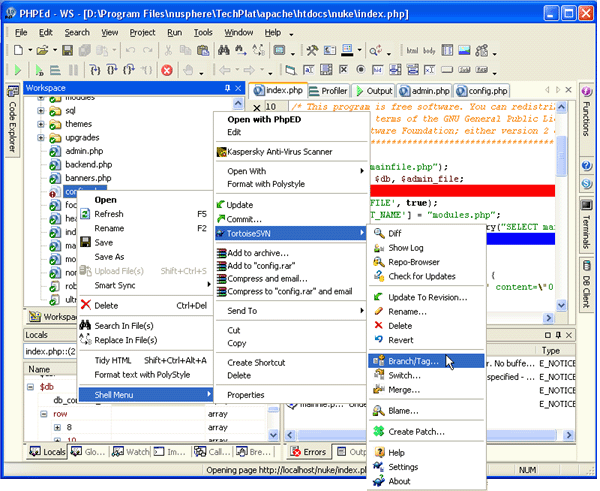
[tip:] you can hold Ctrl key while invoking the popup to get Shell commands in the menu, instead of submenu. |
||||||||||||
|
|
|||||||||||||
| TIP: SVN (SubVersion) and PhpED v4 |
|
||

|
Content © NuSphere Corp., PHP IDE team
Powered by phpBB © phpBB Group, Design by phpBBStyles.com | Styles Database.
Powered by
Powered by phpBB © phpBB Group, Design by phpBBStyles.com | Styles Database.
Powered by


 RSS2 Feed
RSS2 Feed