Hello all,
I struggled with learning CVS the past couple of days, and thought I'd share a couple of tips for my fellow CVS noobs. First, don't use the CVS included with PhpED. It just doesn't seem to work well. Don't hold it against NuSphere, I don't think they wrote the CVS executable or anything, but rather provided an interface to it for convenience.
Instead, use TortoiseCVS[0], which works via the context menu (right-click). It's free, btw. Set up a repository using the latest copy of CVSNT (available for Windows/Linux(rpm)/Mac/etc)[1] and checkout a sandbox, as per the
Tortoise docs (which you
must read), and then create a project in PhpED using the sandbox root directory as the project root dir. The files listed in the workspace window will have the
Tortoise icon overlays to show their status. Screenshot:
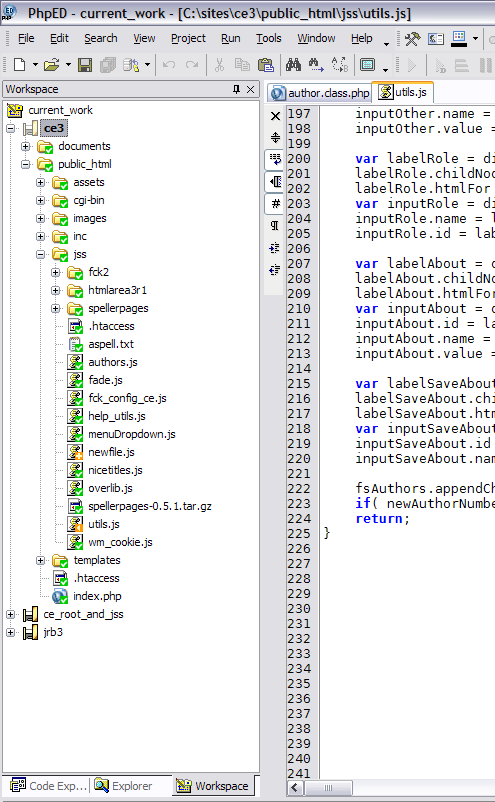
To access the CVS functions, right-click a file in the PhpED workspace window and mouse down to Shell Menu, and from there you can choose CVS Commit / Update / etc.
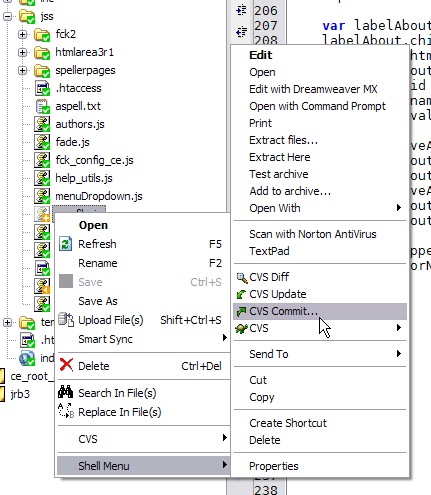
- note the difference between the "CVS" option and the "Shell Menu" option which then shows the
Tortoise CVS options).
Hope this is useful to someone!
[0]
www.tortoisecvs.org
[1] www.march-hare.com/cvspro (look at the right-hand column for downloads)

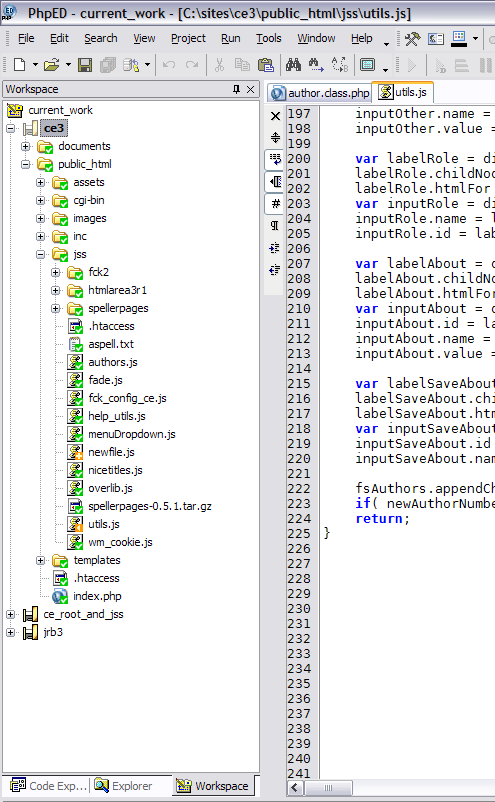
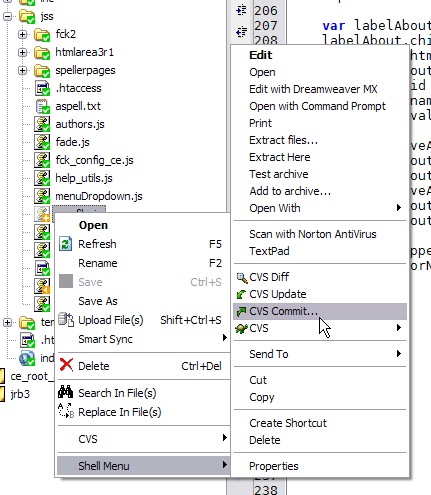




 RSS2 Feed
RSS2 Feed