Workspace / Projects
Locate file in explorer right-click option in Workspace
Sometimes, you want to delete a remote file, or view it without overwriting anything, and you can't do this from the Workspace.
Compare local to remote files in Workspace
Right-click option to detect if the local and remote copies of a file are identical (Dreamweaver has this)
Bonus points for an integrated Diff viewer, or the ability to add in a external path for a viewer.
The ability to differentiate between files open in different projects
The ability to set a color per project in the workspace, and then color the open file tabs accordingly,
or, put seperators by default between file tabs
or: option to show open file tabs only associated with active project
Remote Accounts (ftp, sftp etc)
Option to convert Windows formatted files (CR LF) to UNIX (LF) upon upload
You already have this ability in the Save As dialog, so it should be trivial to add a parameter to a FTP account to convert formats upon upload.
This would prevent all the "Uploaded files have doubled newlines" support threads
Ability to archive account profiles
It would be nice to cut down on the clutter, or have subfolders in the File Transfer Accounts for sorting
Editor
Find dialog should Wrap by default or have the option to wrap
If "search from cursor" is selected in the find dialog (default) and search direction is forward, the search results (F3) will stop at the end of the document, even if there are search hits in the area from the top of the document to where the cursor was. Instead of the dialog "(Information) Search string 'word' not found", replace with "Continue search from beginning?" dialog.
The "not found" dialog is misleading.
Related to above: Replace dialog
If origin = from cursor, "replace all" only replaces the items from the cursor to the end of the document (depending on Direction).
This is very bad: the expected operation of "replace all" is very well-learned and shouldn't be modified depending on a origin selection that someone may overlook.
Backup files
Where are these files saved? I can't find anything. There's no option to set their path.
Code Insight for Javascript
The ability to find my Javascript functions in Code Navigator would be great.
New File... right-click option in FTP Explorer
Right now there's no convenient way to add a new file in the Explorer view. You have to go to File > New, select a file type, then save it and navigate to the FTP folder that you were just in (very inconvenient if you have a lot of FTP sites set up).
Defaulting the save as dialog to the FTP folder you're currently viewing in Explorer would be a good compromise
Ability to rearrange tabs in Adaptive GUI
It would be nice to be able to drag and drop tabs to rearrange them.
CTRL + Scroll Wheel should increase / decrease font size
Most other editors do this, it might be something people could turn off - but CTRL + scroll doesn't do anything useful right now anyways.
Editor Shortcuts
1) the ability to edit default shortcuts..
especially CTRL + D (duplicate line) - it's way too close to CTRL + S (save)
2) Activate the sort-by columns in editor shortcuts (if CTRL + D is even there, I can't find it)
SVN Integration
Not really a priority thing, since TortoiseSVN works fine, but it would be nice
Themes
Ability to save the entire contents of Editor Appearance and switch between saved themes.
FTP Accounts
1) It would be nice to detect the time offset on first upload to an account, if its not filled in previously
2) Browse for root directory: The ability to connect to the FTP server and select the root directory (this would also act as a test for the account)
Code Templates
1) Ability to expand settings window so that we can actually edit the template body without the horizontal scrollbar
2) Template regions... Something awesome that TextMate or E Editor has: the ability to enter multiple insertion points in a template, and tab to fill those insertion points. As an alternative, variables representing paste from clipboard would be good.
3) The manual is incorrect: you can't assign a keyboard shortcut to a template.
| Quote: |
Click on Shortcut column and enter the shortcut you would like to use to insert the Code Template in the text (e.g. select Ctrl+F4 in the keyboard to assign Ctrl+F4 shortcut)
|
4) CTRL+J template insertion should not delete the word around it: Perform these steps to reproduce this:
a) add a code template with the shortcut "test" and the text "(this is a test)"
b) enter the following into the editor: "here_is_a_test" and place the cursor at the end of this word, and hit CTRL + J
c) the editor shortcut pops up, and select "test" as the code template and press enter.
d) the editor deletes the preceding text up to a whitespace character or punctuation, leaving only "(this is a test)", "here_is_a_" is deleted.
|
Some of this stuff may already be implemented in a new version... I'm using 5.5 5519
Simple stuff:
CTRL+Click on require()/include() filepaths should open the file
Sort of how CTRL + click works on function names defined in other files
Get rid of horizontal scroll bar when word-wrap is turned on
There's no reason to have it there
Middle-click to close a tab
Most editors utilize this shortcut, it probably started in Firefox. - EDIT: looks like this is in 5.6, i just upgraded

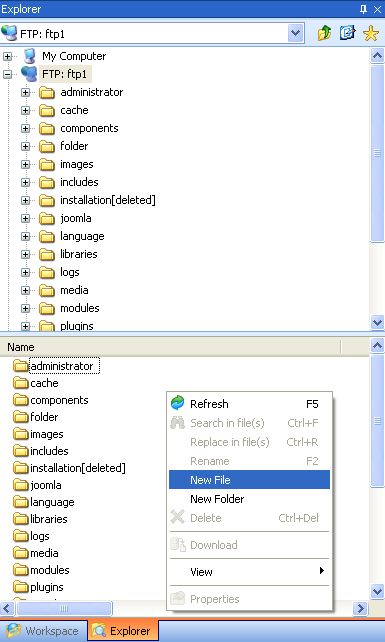
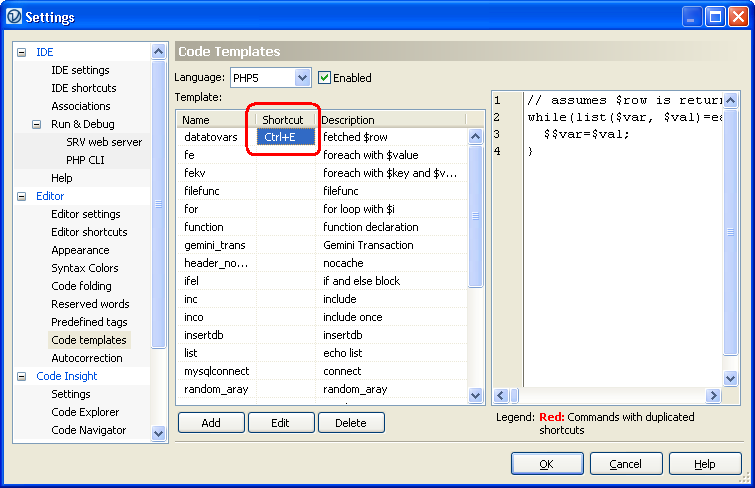




 RSS2 Feed
RSS2 Feed