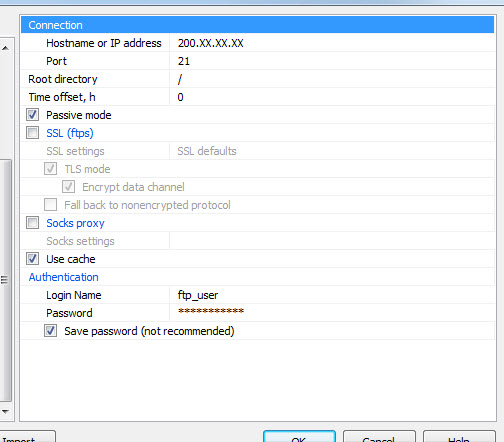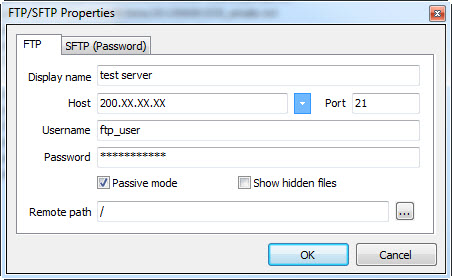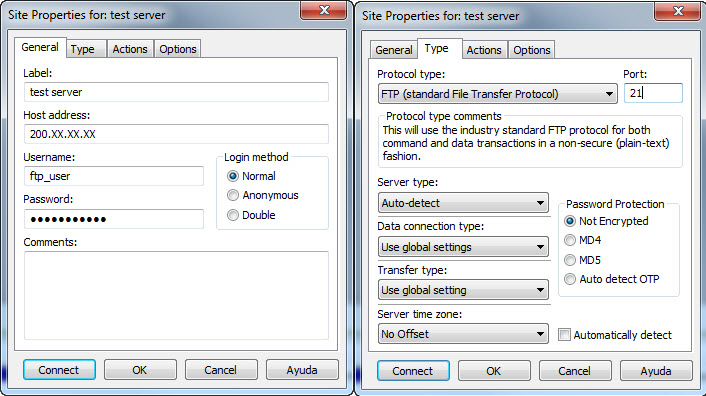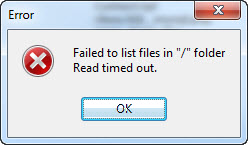|
| FTP connection Error |
|
Site Admin
|
I think it's something with your local firewall.
Try for example ftp.mozilla.org it's known to work fine. If it does not open, check your local windows setup. |
||||||||||||
|
_________________ The PHP IDE team |
|||||||||||||
|
Did you get the part that he used 3 clients, only phpEd failed? A firewall does not differentiate between clients, only Protocols/IP addresses & ports I am having the same issue on version: 12.0 (Build 12047, 64bit) I can connect successfully with CuteFTP & FileZilla When I use PhpEd, it fails with that same read timeout error as above. My settings are exactly the same as ertys I think there is something wrong with the the FTP functionality within phpEd. The other problem is that there does not seem to be a log where I can find what is happening on the FTP side. Here is a log from FileZilla:
|
||||||||||||||||
|
|
|||||||||||||||||
|
Guru master
|
Absolutely a local firewall can differentiate between clients. There many application aware firewalls.
The built-in Windows Firewall is application aware. Go have a look at the rules in Windows Firewall with Advanced Security and you will see it has applications (Program column) listed in there with the protocols they are allowed to utilise. PhpED does add a rule to Windows Firewall to allow phped.exe access to all protocols, but I guess sometimes something else might interfere with adding that rule, or another rule could conflict and block access, or the computer is using a different firewall. I use PhpED on 3 different computers (Windows 8.1, Windows 7.0 and Windows Server 2003) together with around 50 FTP accounts defined (I copy them between the computers) and never have a problem, *except* there was an older version of PhpED that did have FTP problems. Might have even been the first few releases of PhpED 9.0 I'm certainly not saying you haven't found a problem with PhpED, and there are issues that some people have and for some reason others do not, but it can be your firewall and it is worth checking that. A full PhpED FTP log file is something that I would also like to see available. |
||||||||||||
|
|
|||||||||||||
|
I had some ftp problems myself.
Uploading was very slow, disconnects, no connects at all. Nusphere was on my system, and the ftp/webserver on a local virtual machine. i disabled all firewalls and still the same problems. as it turned out, the problems were related to the ftp server used i tried BabyFTP and Quick'n'Easy Ftp Server as there where portable editions available and i did not want to install anything. none of these worked correct with phpED. The servers were always complaining about to many users logged in at the same time allthough i enabled more than 500 user-connections After i used Filezilla FTP Server the problems were gone I saw that phpED opened many connections to the ftp server(but i did not find a switch to configure how many connections are used) and maybe some ftp servers cannot handle this? btw: i'm using phpED 13 |
||||||||||||
|
|
|||||||||||||
| FTP connection Error |
|
||

|
Content © NuSphere Corp., PHP IDE team
Powered by phpBB © phpBB Group, Design by phpBBStyles.com | Styles Database.
Powered by
Powered by phpBB © phpBB Group, Design by phpBBStyles.com | Styles Database.
Powered by


 RSS2 Feed
RSS2 Feed